DKIM and SPF in BrainyCP
Description of the mail authentication method that allows the recipient to verify that the email was really sent from the claimed domain
BrainyCP is a popular free Linux hosting panel with a simple and user-friendly interface. BrainyCP on VPS hosting allows you to easily manage sites, SSL certificates, configure FTP storage and monitor the whole system.
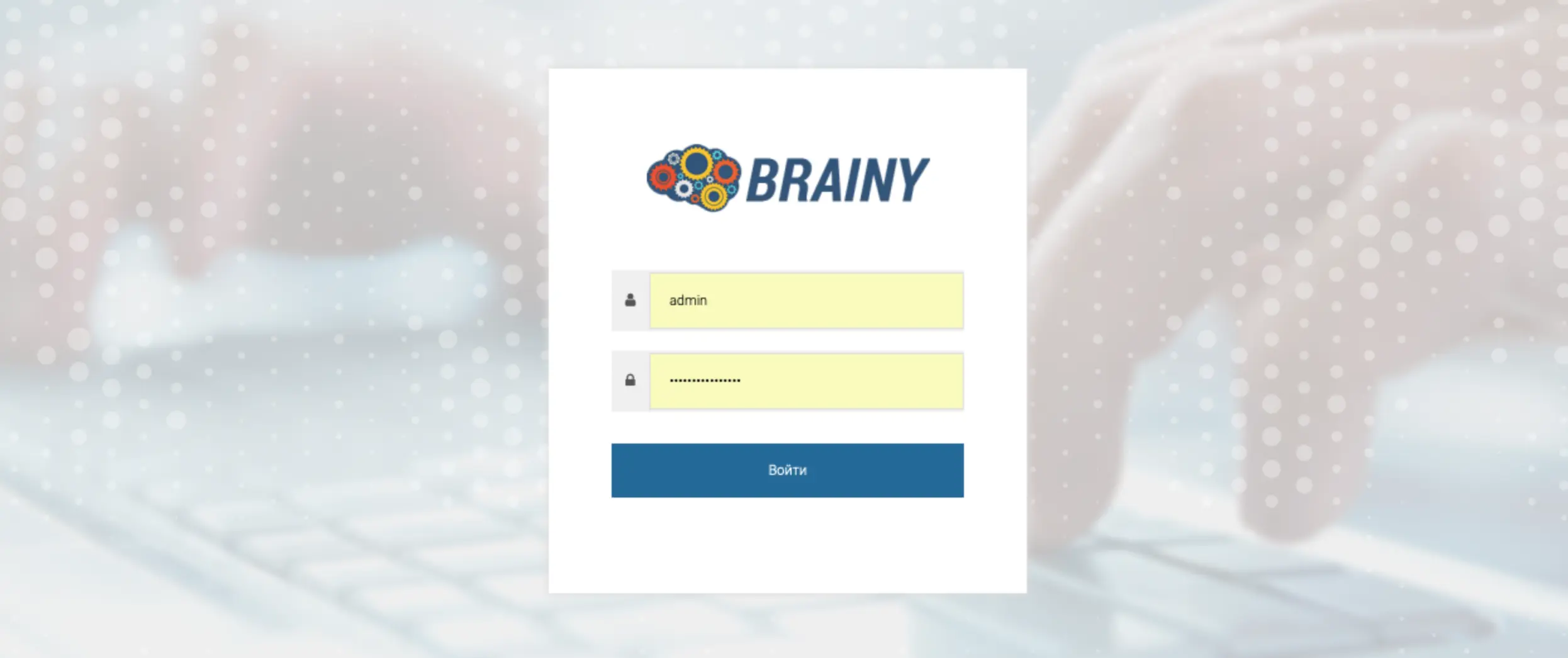
DKIM (DomainKeys Identified Mail) is an E-mail authentication method designed to detect spoofing of messages sent via e-mail
DKIM technology combines several existing anti-phishing and anti-spam methods to improve the classification and identification of legitimate email
Instead of a traditional IP address, DKIM adds a digital signature associated with the organization's domain name to identify the sender of the message. The signature is automatically verified at the recipient's end, after which whitelists and blacklists are applied to determine the sender's reputation.
DKIM is configured for each domain, so you will have the option to enable it when you create a mailbox, under "Mail" → "Mailboxes"
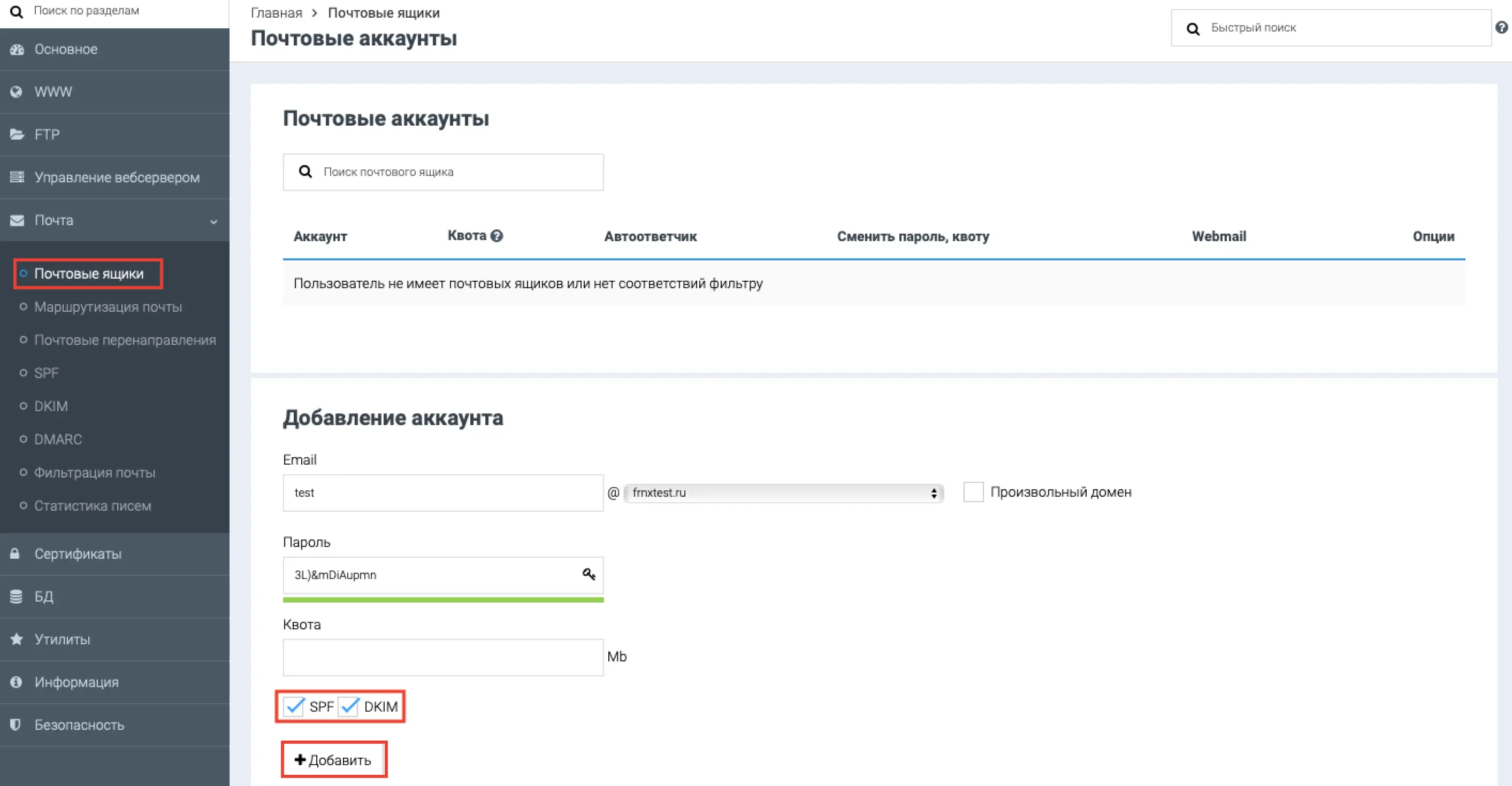
Save the specified data using the Add button.
Private and public keys for DKIM are generated in the folder /etc/opendkim/keys/ and are named example.com.dns, example.com.keys.
We are interested in the file with the extension .dns, it contains a TXT record which should be added to our DNS panel.
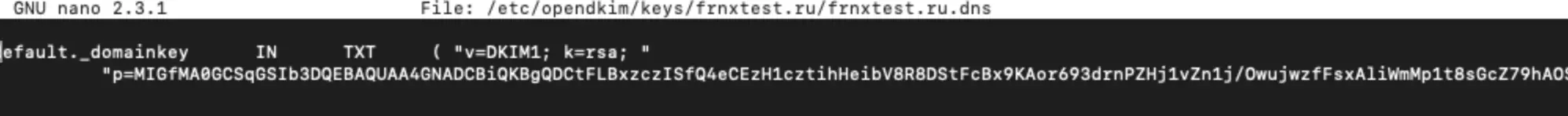
The contents of the file will be:
mail._domainkey IN TXT "v=DKIM1; k=rsa
p=MIGfMA0GCSqGSIb3DQEBAQUA4GNADCBiQKBgQDCtFLBxzczISfQ4eCEzH1cztihHeibV8R8DStFcBx9KAor693drnPZHj1vZn1j/OwujwzfFsxAliWmMp1t8sGcZ79hAOOktUe/vB34WRgFBfNGQZH4dI3wtVGvKZMkUZLVaHEeg5bZZFVd/fcPl5ZcQ/SZuCxgQIDAQAB" ) ; ----- DKIM key default for example.com
mail._domainkey - entered in the Host field.
"v=DKIM1; k=rsa; p=MIGfMA0GCSqGSIb3DQEBAQUA4GNADCBiQKBgQDCtFLBxzczISfQ4eCEzH1cztihHeibV8R8DStFcBx9KAor693drnPZHj1vZn1j/OwujwzfFsxAliWmMp1t8sGcZ79hAOOktUe/vB34WVRgFBfBNGQZXH4dI3wtVGvKZMkUZLVaHEeg5bZZFVd/fcPl5ZcQ/SZuCxgQIDAQAB"
Entered in the Value field, you can leave the double quotes for convenience.

WARNING: the key must be a single line - if there are line breaks, you must copy the key into notepad and remove them to make one long line.
To check if the DKIM signature works is quite simple. All you have to do is send an email from any mailbox of your domain to any third-party mail server and check the source code of the email. The headers should contain the entry "dkim=pass".
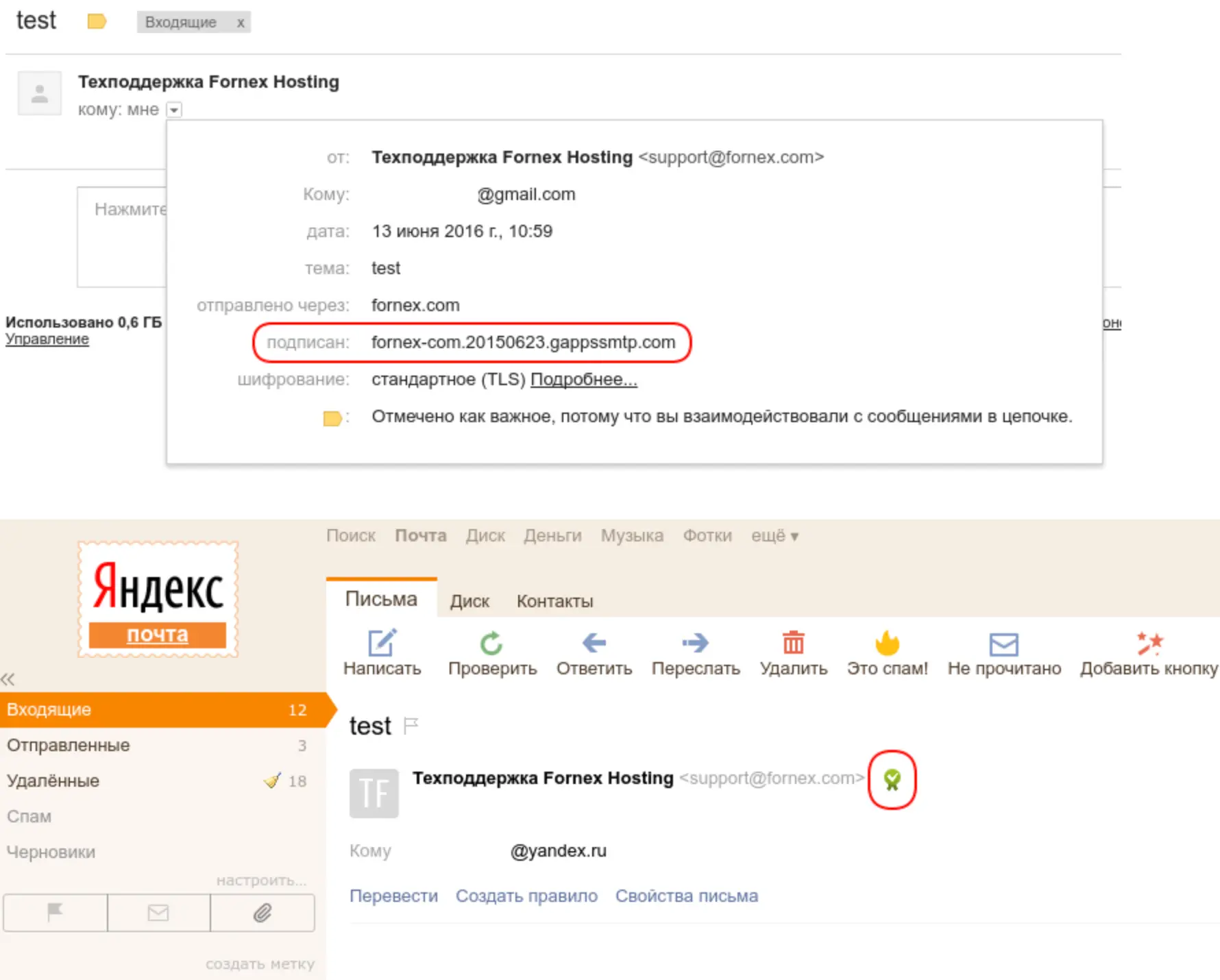
SPF (Sender Policy Framework) is an extension for the SMTP e-mail sending protocol.
SPF allows the owner of a domain, in a TXT record corresponding to the domain name, to specify a list of servers authorized to send e-mail messages with return addresses in that domain. Mail transfer agents that receive mail messages can query SPF information with a simple DNS query, thus verifying the sender's server. SPF allows you to specify servers and IP addresses that are allowed to send mail from your domains. This feature is designed to block outgoing unwanted messages.
The SPF record is written in the TXT record of the domain. Actually you need to add a TXT record and put the SPF record in its value. In the SPF record you need to specify the IP of the server from which the messages will be sent
Instead of 111.11.11.111 write the IP address of your server:
"v=spf1 +a +mx +ip4:111.11.11.111 ~all"
Entered in the Value field, you can leave the double quotes for convenience.
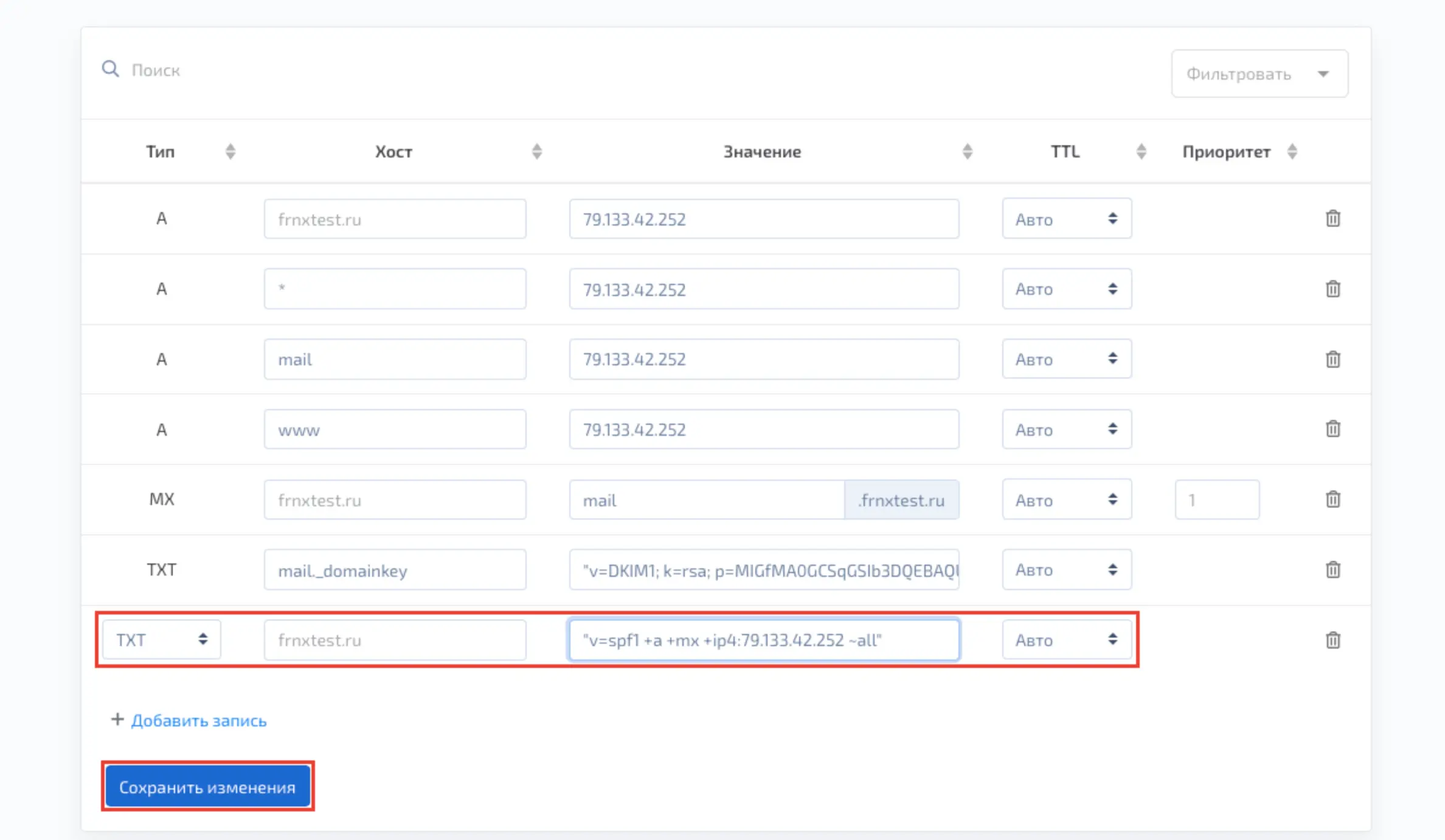
Info
If you have any configuration difficulties or have additional questions, you can always contact our support team via ticket system.