Managing databases in the BrainyCP control panel
BrainyCP Dashboard Database Guide
BrainyCP is a popular free Linux hosting panel with a simple and user-friendly interface. BrainyCP on VPS hosting allows you to easily manage sites, SSL certificates, configure FTP storage and monitor the whole system.
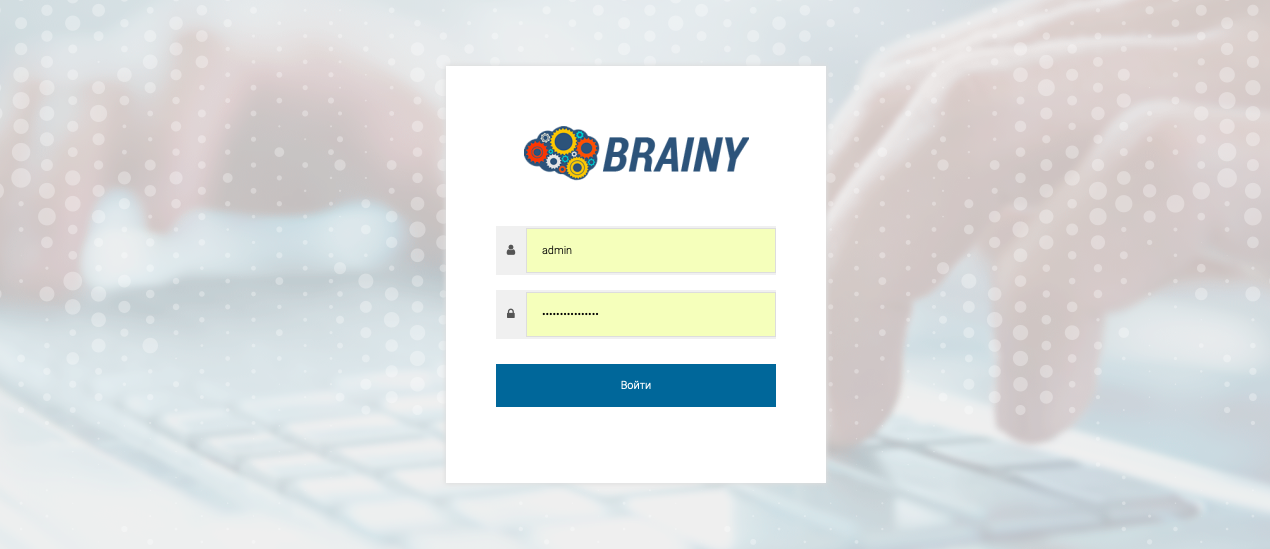
To create a database on the server, go to "DB" → "Databases ", create a database and a database user.
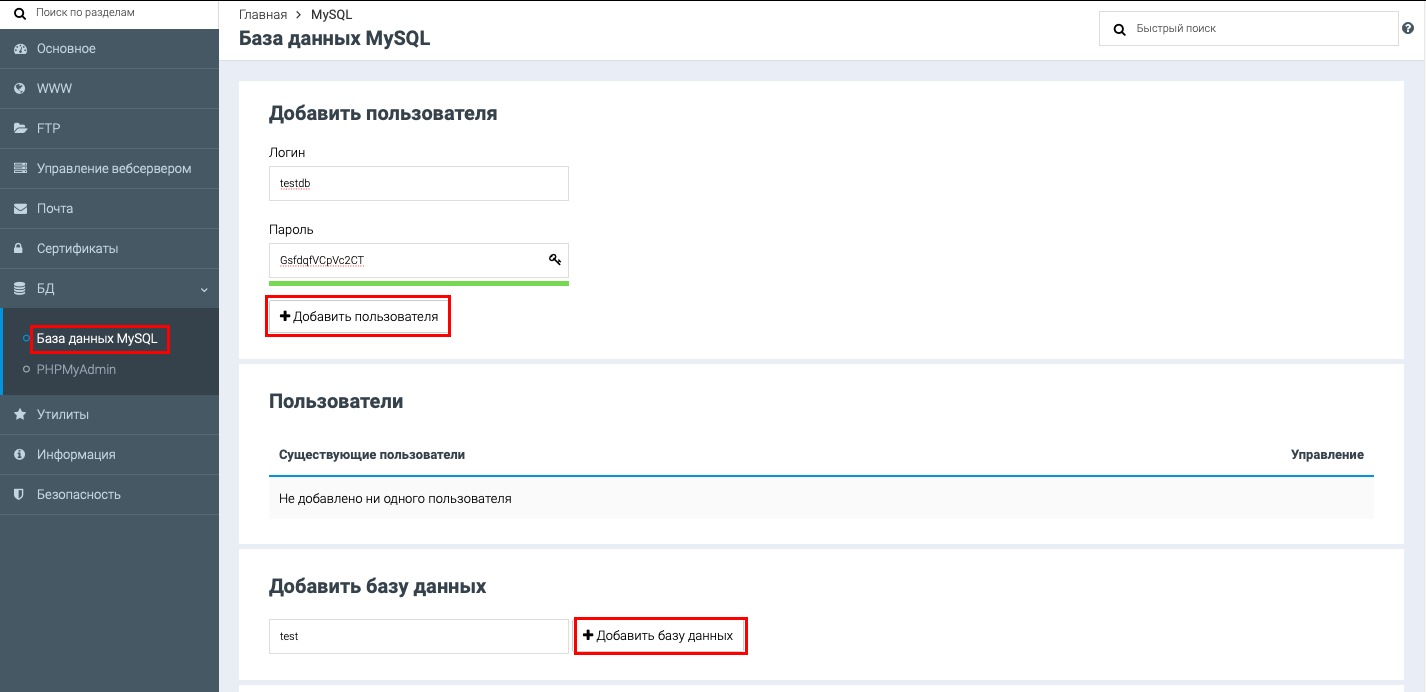
When creating a user and database, keep in mind that the prefix admin is added.
After creating the database, you need to give our user, all rights to the created database. Select the user, the database, and set all permissions.
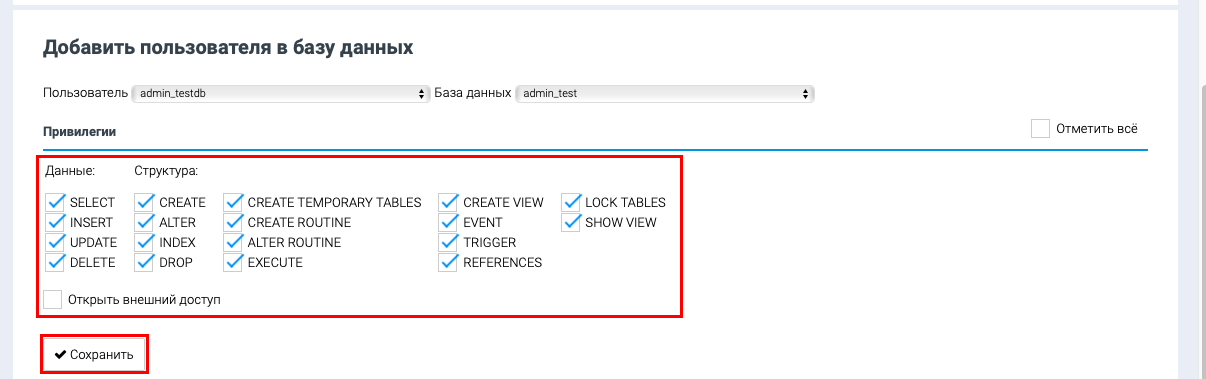
Save the specified data using the Save button.
Proceed to manage the database PhpMyAdmin by logging in with the data obtained when creating the database.
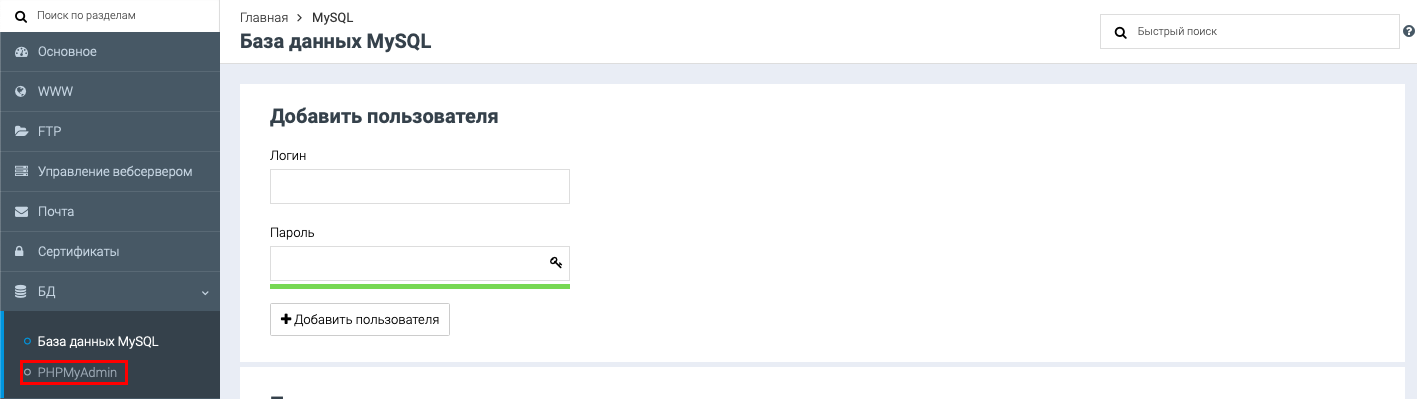
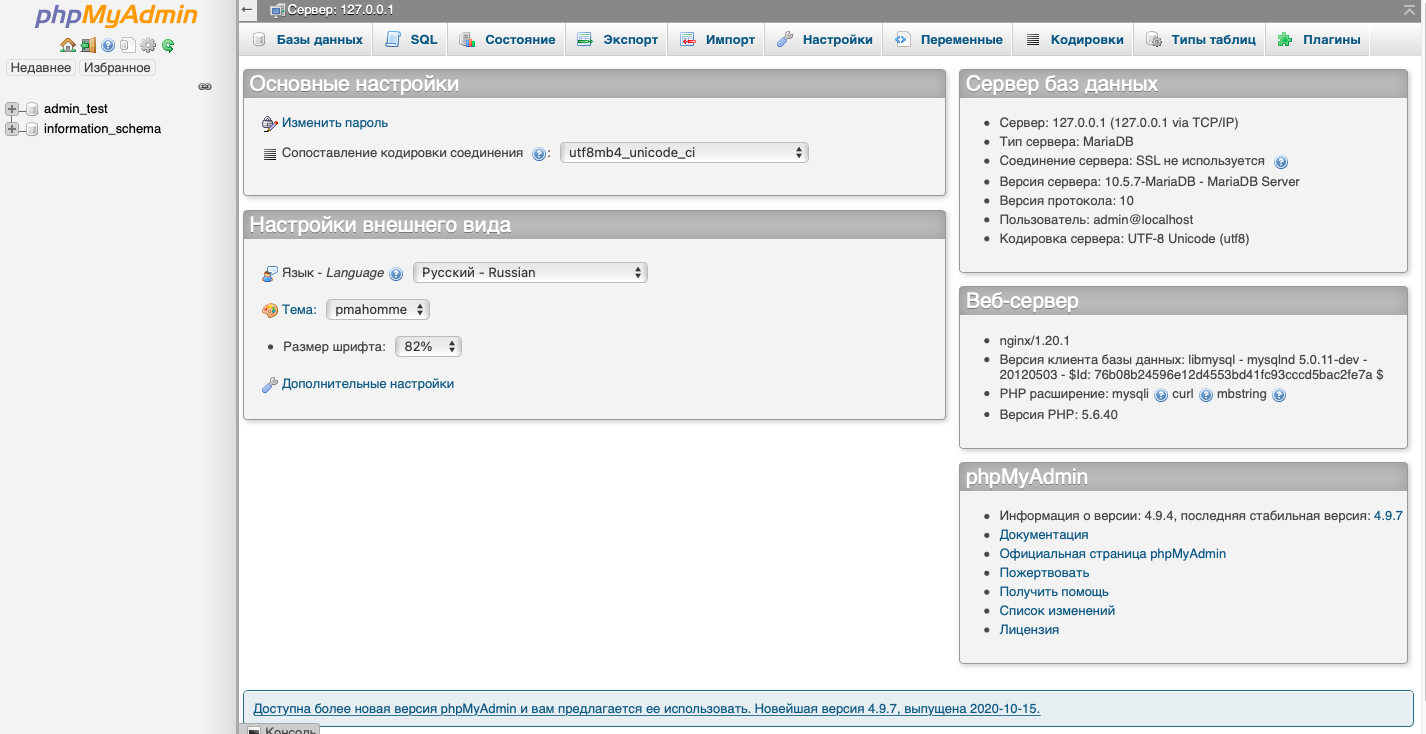
Choose the name of the database you want to load your existing database into and go to tab Import and select a database file like bd.sql or an archived file with extensions: bd.sql.gzip or bd.sql.bzip2 or bd.sql.zip.
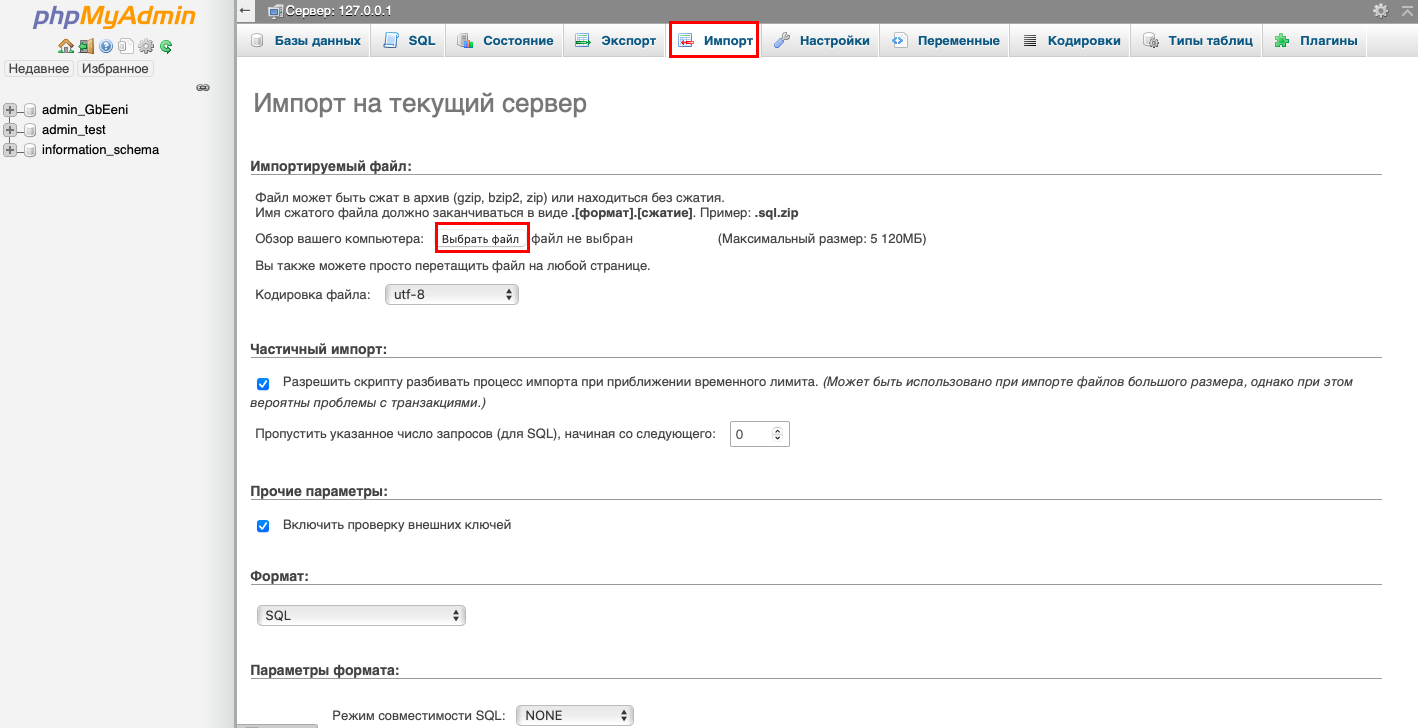
Pressing the Forward button.
If you have difficulties in setting up or have any additional questions, you can always contact our support team via Ticket system.