Cron Task Scheduler in Vesta CP
Description of the Cron task scheduler, which is designed to run programs and scripts on the server automatically
The Scheduler is a tool for automatically performing tasks on the server that repeat at a specified interval. You can use it to flexibly configure various tasks. Scheduler task (cron) refers to the full path to the program to be executed automatically at specified intervals.
In order to add a cron job in the VESTA Hosting Control Panel, perform:
Go to Cron menu item
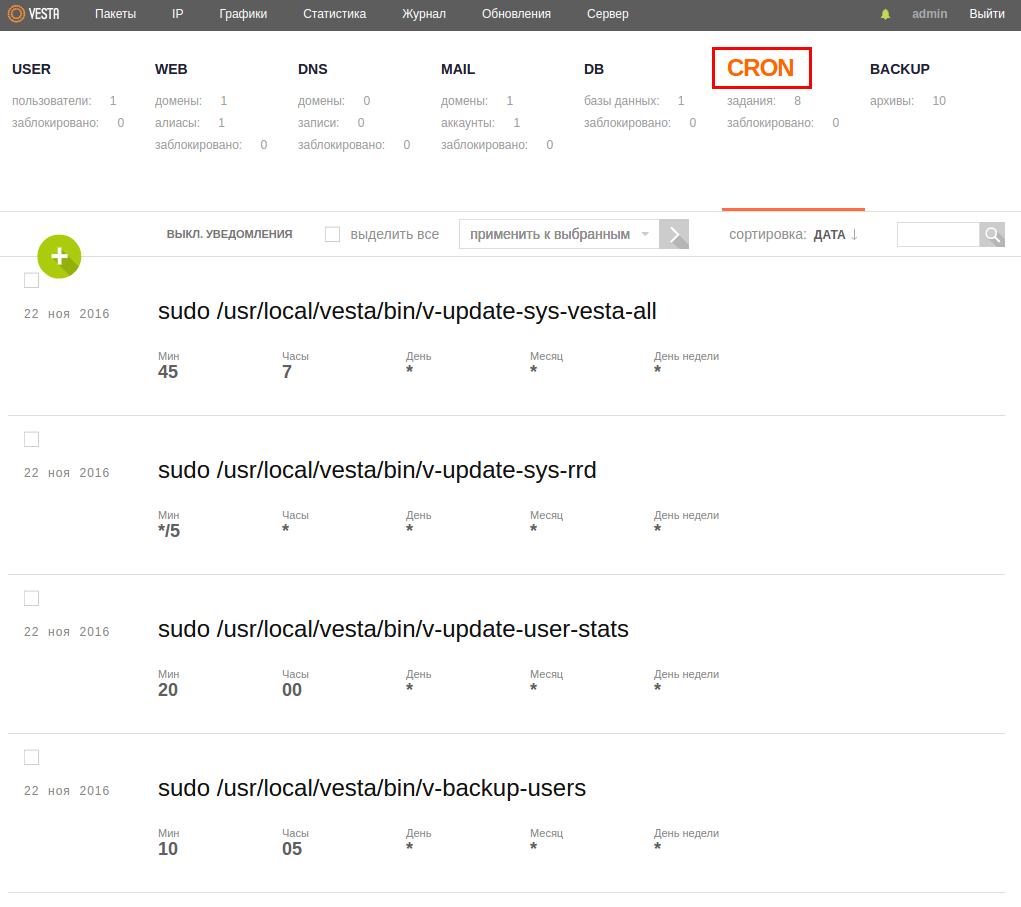
Click the Add job button and set the time intervals for the job, as well as the command
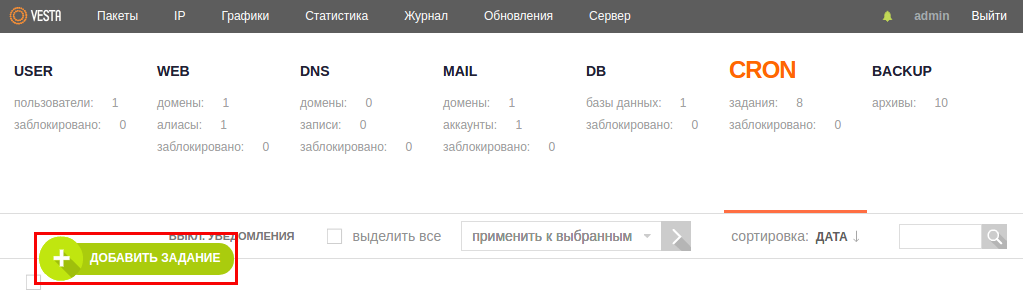
You can configure the intervals of the job in the highlighted table
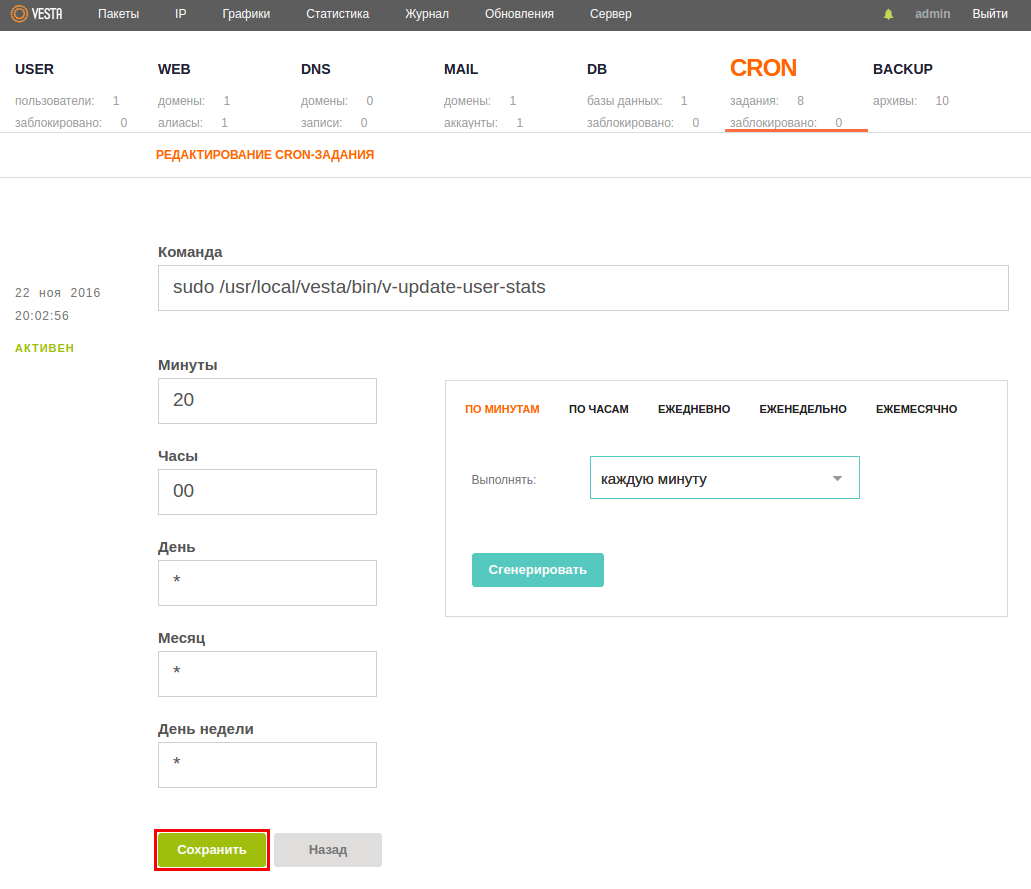
After that click Generate your parameters and then click Save.
Default CRON tasks in the Vesta panel
updating statistics
sudo /usr/local/vesta/bin/v-update-sys-rrd
updating general statistics
sudo /usr/local/vesta/bin/v-update-user-stats
user backup
sudo /usr/local/vesta/bin/v-backup-users
clearing the backup queue
sudo /usr/local/vesta/bin/v-update-sys-queue backup
Update the information for each domain
sudo /usr/local/vesta/bin/v-update-sys-queue webstats
Updating information on traffic usage
sudo /usr/local/vesta/bin/v-update-sys-queue traffic
updating information on disk usage
sudo /usr/local/vesta/bin/v-update-sys-queue disk