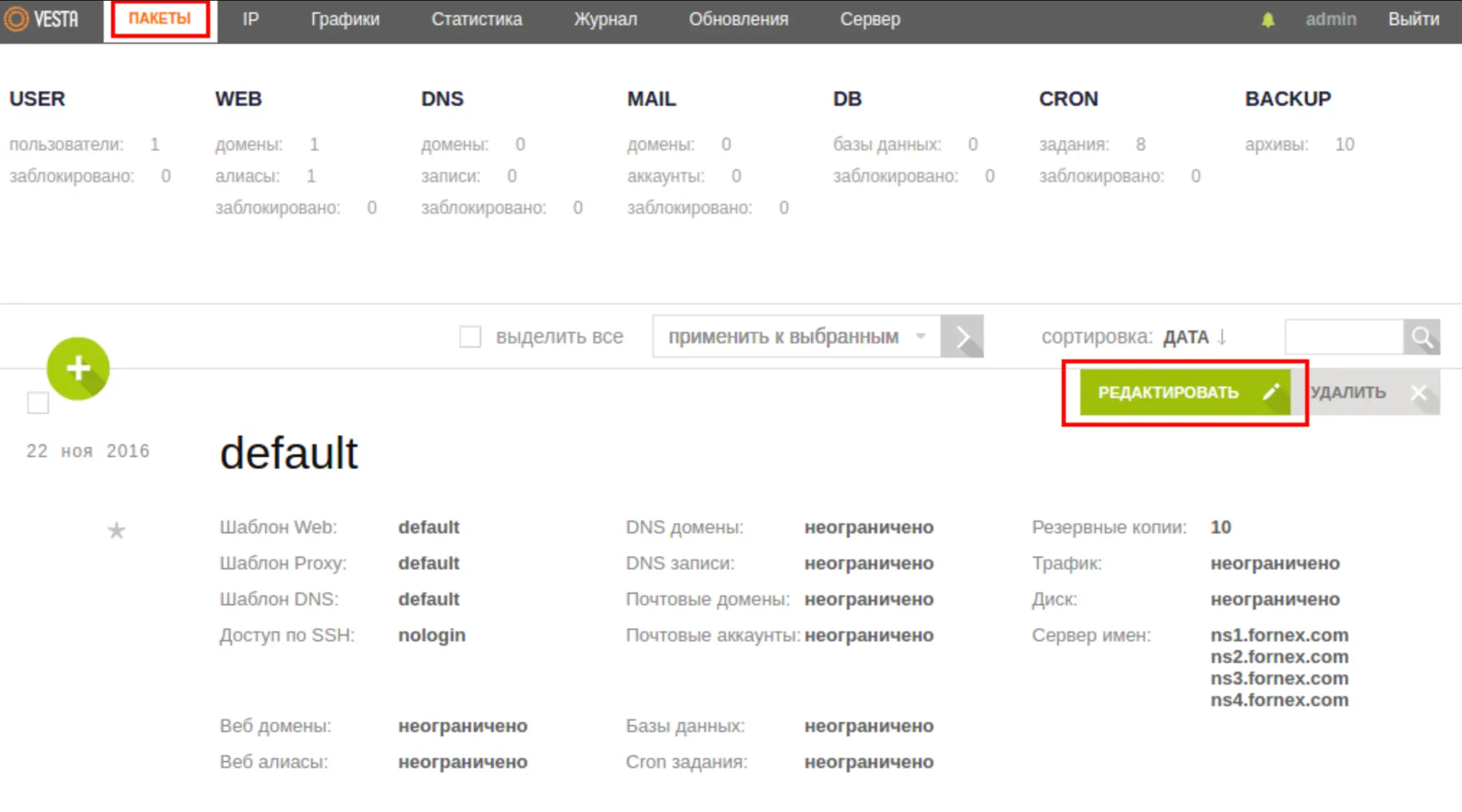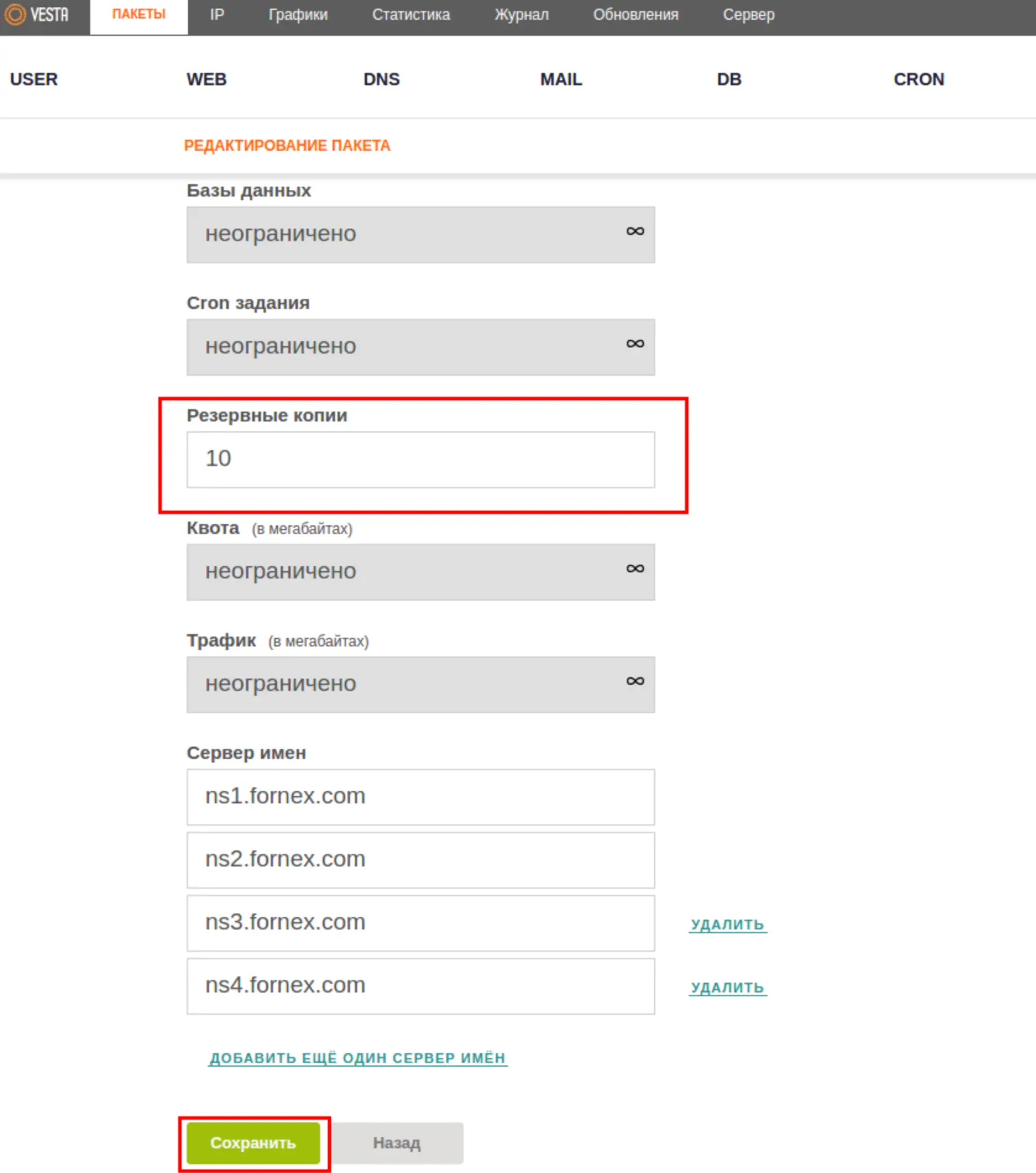Backup schedule in Vesta CP
Guide to setting up a backup schedule in the Vesta control panel
For the backup to be performed automatically, you must specify the task in CRON.
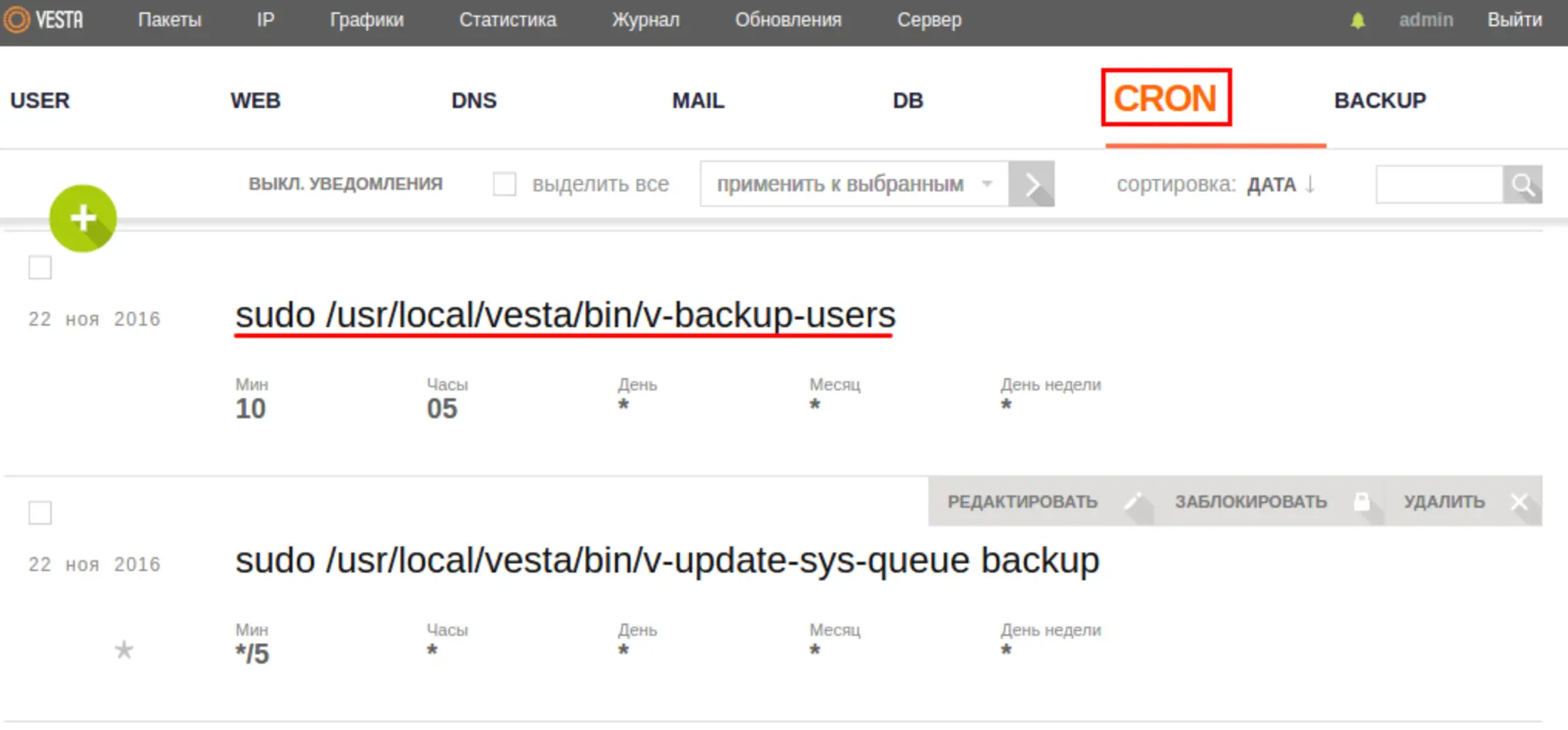
sudo /usr/local/vesta/bin/v-backup-users
This task is enabled by default for the admin user and backs up all users on the system.
sudo /usr/local/vesta/bin/v-backup-user
This line enables the backup only for the user under which the job is created.
Backup creation in the control panel can be set up for any day of the week and with the ability to create multiple jobs at the same time, for example:
- a task for monthly backups;
- a task for weekly backups;
- a task for daily backups.
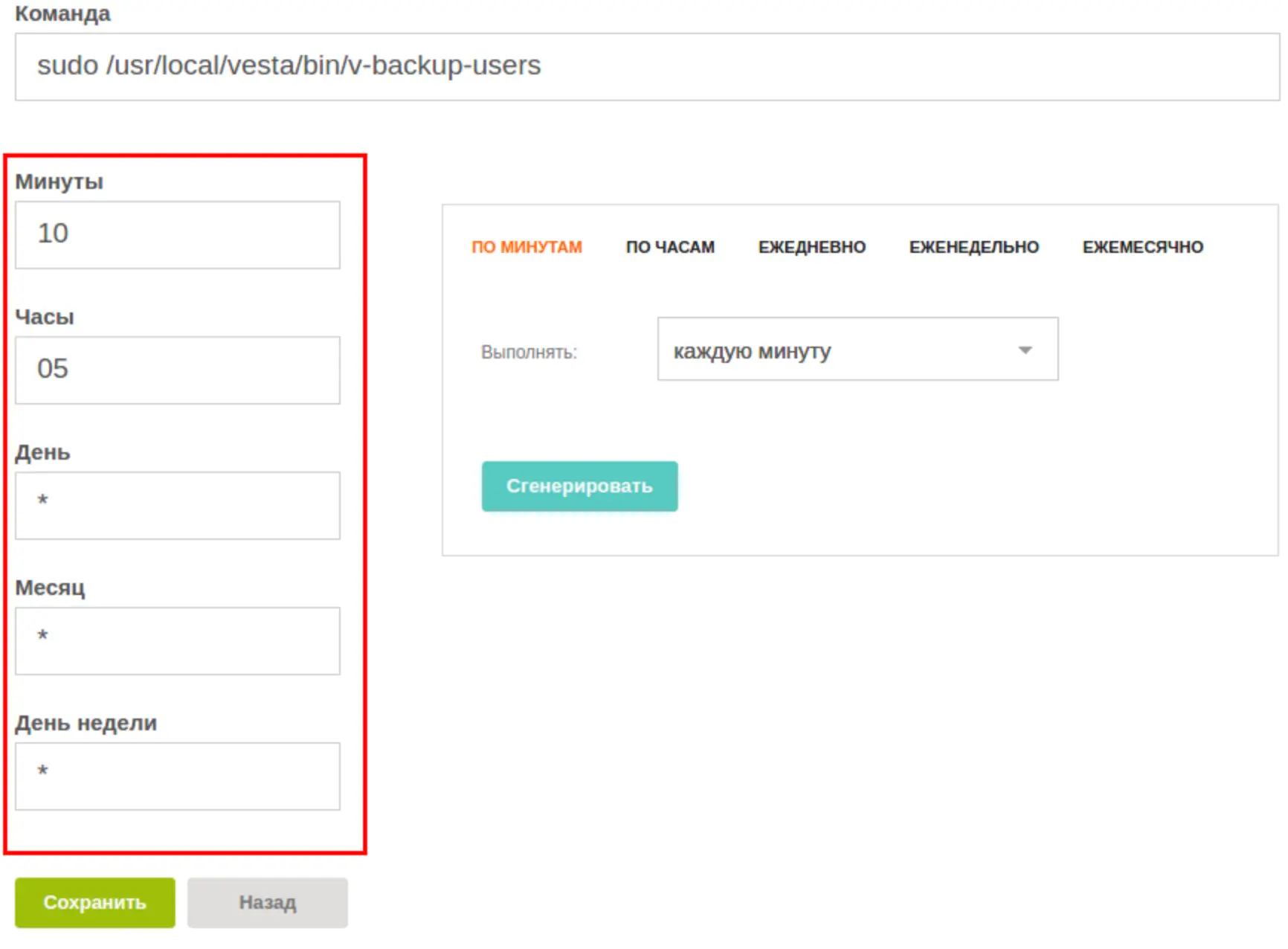
Changing the number of backup copies in Vesta
In many cases disk space overflow on the server is caused by creating backups.
- By default, the control panel backs up every day and saves "10 backups".
To avoid this, the control panel has an option to set the number of backups stored before they are deleted.
To change the number of backups stored, go to "Packages":