Main Menu in CloudFlare
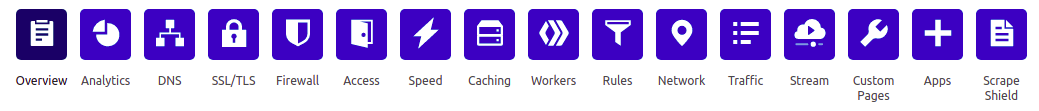
Overview
- general settings, which shows general settings, encryption level, caching and so on.
In the right column you see
- Under attack mode
mode under attack, in this mode the site opens with a delay, the main purpose - protection from DDoS attacks. After enabling the option there will be available several levels of protection from low to high.
- Developing mode
the developing mode, disables caching on the site. Usually this option is required when debugging the site, when changes are immediately displayed on the resource, otherwise all the updates made will be displayed with a delay.
- Purge Cache
cache cleanup
- DNS Settings
Configuring DNS records for the domain
Analytics
Includes analysis of web traffic to your resource.
- Requests
queries, you can see the number of requests, the level of caching, geography and much more, the quality of statistics provided is not worse than that provided by specialized services.
- Bandwidth
bandwidth, shows the amount of traffic from the site.
- Unique Visitors
unique visitors.
- Threats - threats, malicious requests will be shown, divided by threat type, threat source countries and so on.
DNS
contains a list of DNS records
- Custom Nameservers
allows you to create your own server names, a paid service.
- DNSSEC
dnssec technology protects against fake DNS. DNSSEC protected zones are cryptographically signed to ensure that received DNS records are identical to DNS records published by the domain owner.
- CNAME
A canonical name for an alias. The CNAME record is most often used to redirect a subdomain to another domain
SSL/TLS
Configure how secure the connection is with SSL certificate
Off (not secure) Disables certificate control (traffic is not encrypted)
Flexible Encrypts traffic between your browser and Cloudflare (a certificate is not required on the server), but in this case traffic from the server to cloudflare is not encrypted
Full End-to-end encryption using a self-signed certificate on the server. (fully encrypted channel, but a self-signed certificate on the server)
Full (strict) End-to-end encryption, but requires a trusted SSL or SSl Cloudflare Origin certificate on the server (fully encrypted channel)
Firewall
Access control by IP, country or request type.
- Rate Limiting
"rate limiting" mode, used to block IPs with malicious requests, like scanning, or if your data plan has a traffic limit. Yes, you are not mistaken, this item is present in another tab, as well as some others.
Warning, the feature is paid. The first 10,000 requests are free. Then $0.05 per 10,000 queries.
- Security Level
Several levels are available, from "low" to "high".
- Challenge Passage
sets the time delay, indicating in what time the visitor from certain IP-addresses will be able to re-enter the site. You can choose a range from five minutes to one year.
- Access Rules
allows you to create access rules for specific IP addresses, Autonomous Autonomous System (ASN) or even countries. Blocking, whitelisting, JS cutoff and so on are available.
Access
you can protect access to internal applications without a VPN.
Speed
Allows you to analyze the loading speed of the site, as well as to optimize the settings to speed up the loading process.
- Auto Minify
Combines JavaScript, CSS, HTML files to reduce website load time.
- Polish
reduces image loading time through optimization. Additionally the WEBP codec is connected.
- Railgun™
Accelerates loading of dynamic content.
- Mobile Redirect
Redirects visitors using mobile devices to a site optimized for mobile devices.
- Caching tab
Controls the caching of the site.
- Purge Cache
clearing the cache, both full clearing and clearing specific files are possible.
- Caching Level
The level of caching.
- Browser Cache Expiration
Tells the browser how long to save cache files. During this period, the browser loads files from the local cache, speeding up the loading of pages. You can select a range from two hours to one year.
Network
Manages the network settings.
- HTTP/2 + SPDY
Speed up your site using HTTP/2 and SPDY technologies.
- IPv6 Compatibility
IPv6 compatibility.
- ** Pseudo IPv4**
adds an IPv4 header to requests when the client uses IPv6 but the server only supports IPv4.
- IP Geolocation
automatically redirects the visitor to the regional version of the site, if one exists.
- Maximum Upload Size
Limits the maximum upload size to the site.
- Response Buffering
response buffering, enables or disables buffering, the option is only available on the Enterprise plan and above.
- Traffic tab
Traffic control and management.
- Argo
Optimizing network routes to reduce server response time.
- Load Balancing
Protect against service disruptions with load balancing, automatic failover, geographic routing and active server health checks.
Apps
Installation of add-ons from CloudFlare.
- Drift
allows you to create a form of chat to communicate with site visitors, in the free version there are restrictions.
- Google Analytics
analytics service from Google.
- Lead Box
allows you to organize a subscription on the site, the free version also has limitations.
- Detectify
Analyzes the site for vulnerabilities and malicious code.
- Welcome Bar
Welcome message at the top of the page, may contain information about promotions, announcements, and so on.
- PACE
sets the progress bar to load pages.
*Scrape Shield
protects images from hotlinks, masks mail, hides content.
- Email Address Obfuscation
Email address obfuscation to prevent bots from collecting emails.
- Server-side Excludes
automatically hide content from suspicious visitors. "Suspicious" visitors can be defined as automated news-grabbers, spam bots in site comments, bots that perform repeated, single-type actions like contacting a feedback form, and so on.
- Hotlink Protection
hotlink protection.
