CloudFlare - отключение и очистка cache
Отключение и очистка cache cloudflare
Полная очистка cache в CloudFlare
-
Перейдите в раздел Caching
-
Далее Configuration
-
Найдите Purge Cache и нажмите Purge Everything
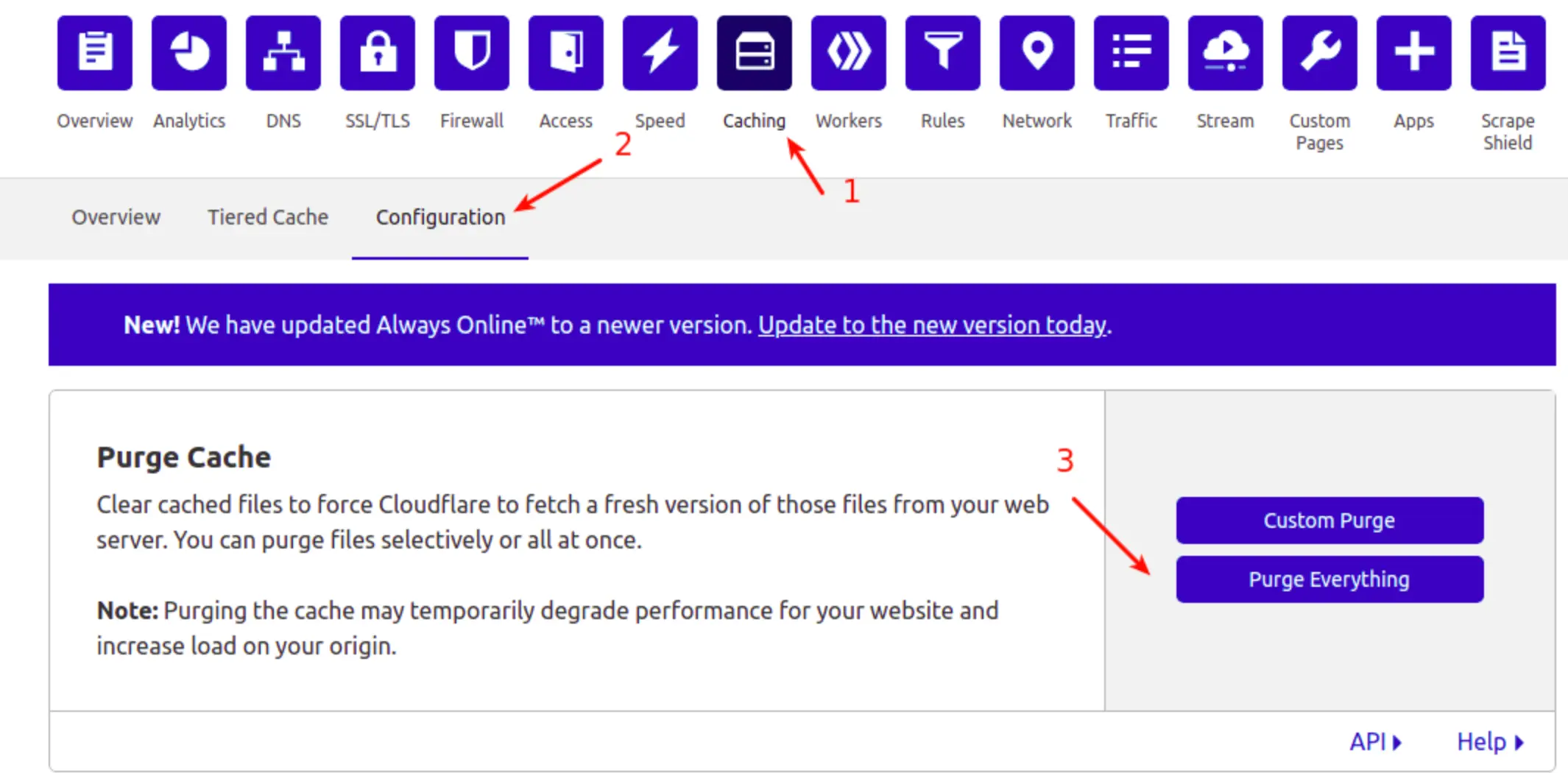
Временное отключение cache в CloudFlare для проведения технических работ сроком 3 часа.
-
Перейдите в раздел Caching
-
Далее Configuration
-
Найдите Development Mode и переведите в режим On

По истечению срока 3 часа Development Mode будет отключен автоматически.