Configuring Caching and Compression Settings in ISPmanager5
How to enable static file caching to speed up site load and reduce server load
If you enable this option, you will be able to configure the storage period for static content.
Go to WWW domains, select the domain for which you want to configure caching and click Edit:
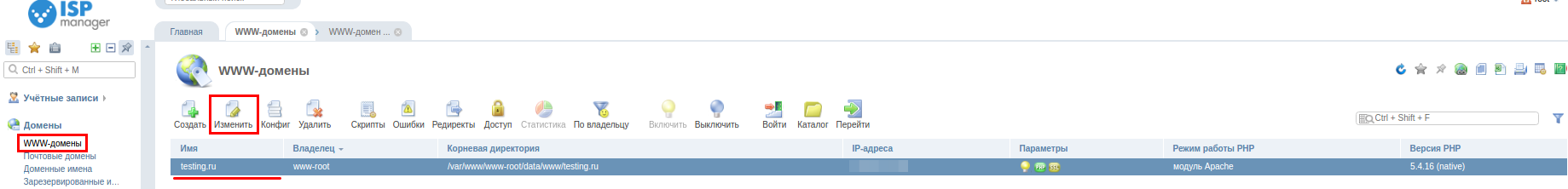
In the Web Domain Optimization tab, check the Customize caching option, select the period and set its value:
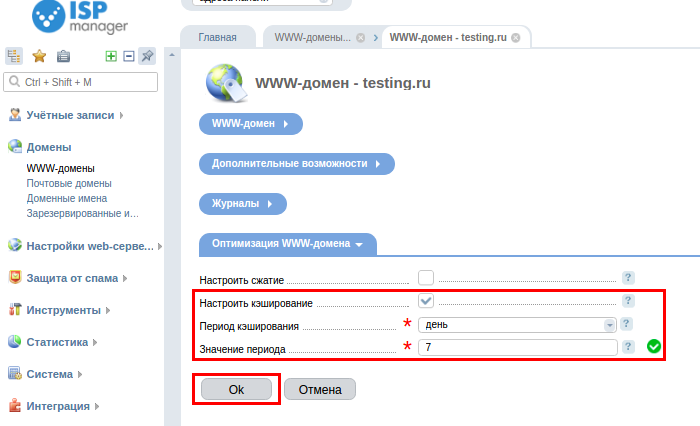
We recommend specifying an optimal caching period of 7 days.
When this option is enabled, static content will be compressed To configure the compression, check the Customize compression option and select the compression level
- 1 - lowest
- 9 - highest (high CPU load)
- 5 - optimal level.
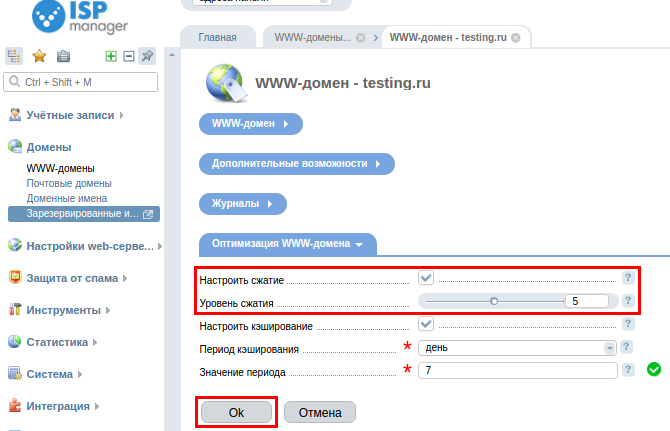
to apply all settings, press Ok.