BoxTrapper protects your inbox from unwanted mail by prompting all senders who are not on your "white list" to respond to a confirmation before you can receive messages.
To configure it, go to "Email → BoxTrapper"
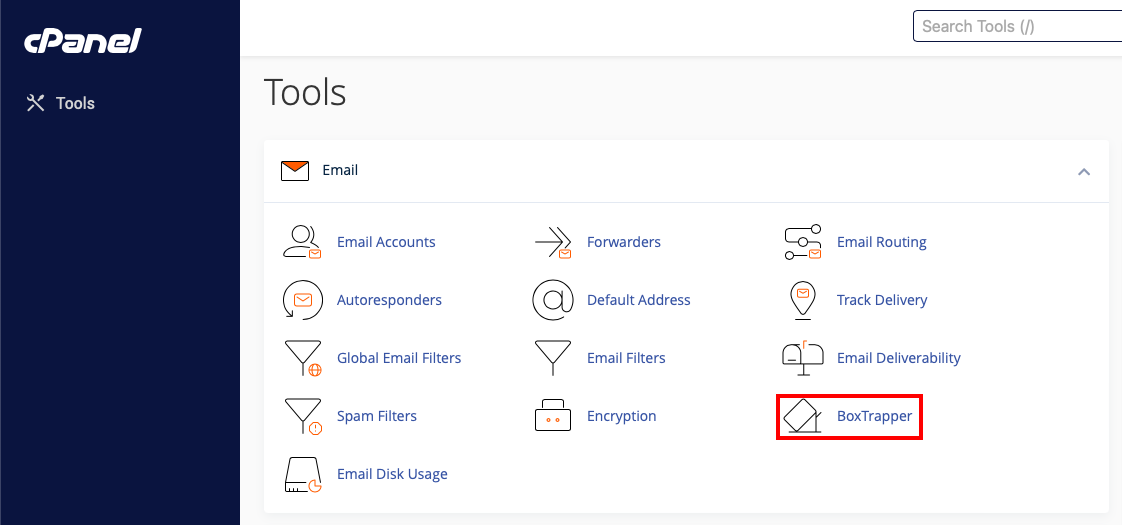
To enable BoxTrapper, follow these steps:
Click "Manage" for the account you want to change.
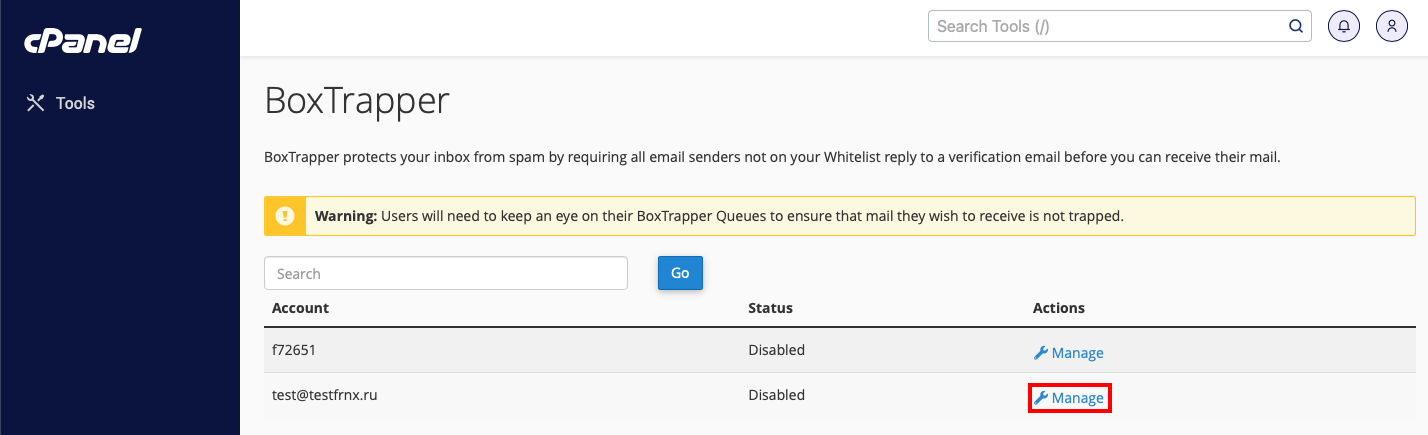
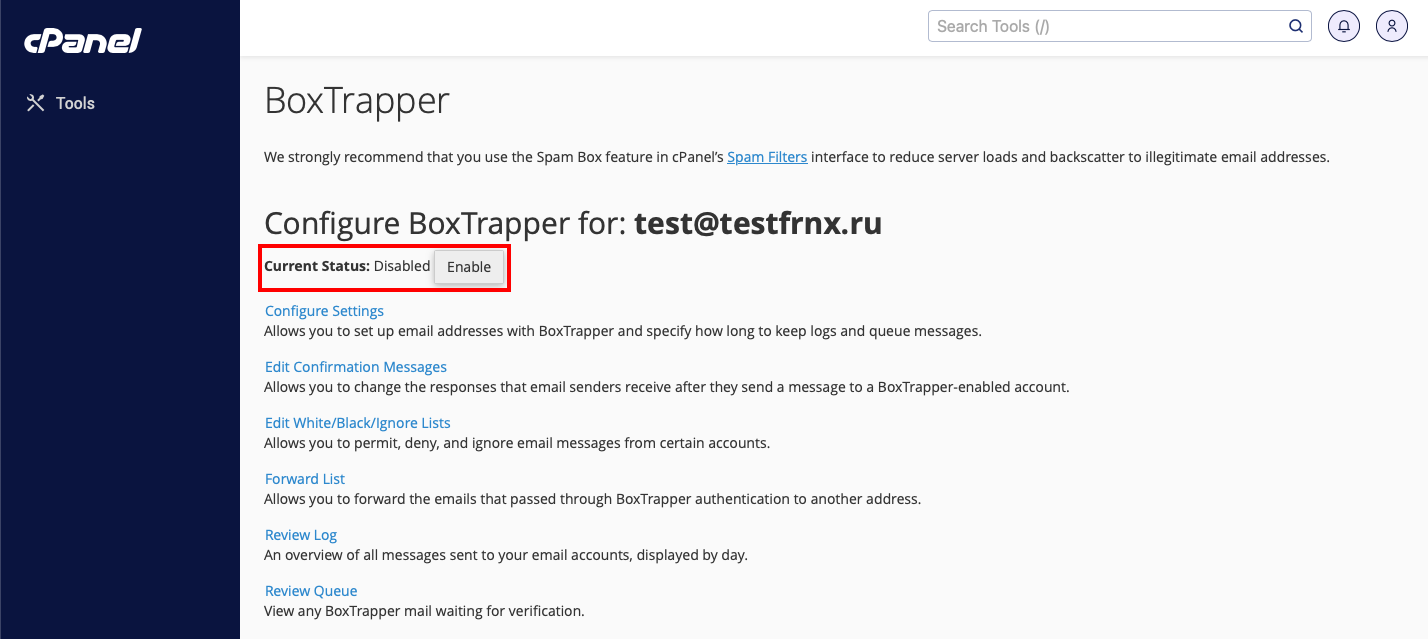
Click the "Enable" button.
*You can also:
-
Configure the email addresses associated with BoxTrapper, and specify the length of time logs and queue messages are stored.
-
Edit confirmation messages.
-
Edit whitelists, blacklists, and ignore lists
- White list - the system sends messages directly to your mailbox.
- Ignore list - the system deletes messages without notification.
- Blacklist - the system deletes messages and the sender receives a reply indicating that the system has blocked the message.
-
Edit Forwarding List - A list of email addresses to which you should send mail messages from the allowed list and verified messages sent to the BoxTrapper-protected address.
-
View Log - An overview of all messages sent to your email account each day.
-
View BoxTrapper mail waiting to be checked.
Info
If you have any difficulties or need help, please create a support request via ticket system and we will be happy to help you.
