With cPanel you can block certain IPs from accessing your site. This is useful if your site is trying to be hacked or created DDOS attacks
To block IPs, go to "Security → IP Blocking ".
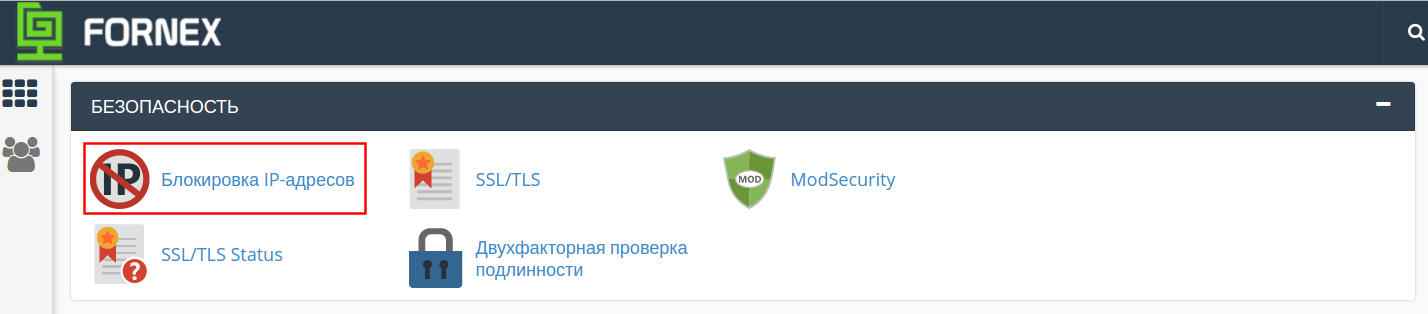
In the new window that opens, type in the desired IP address or full domain name and block it.
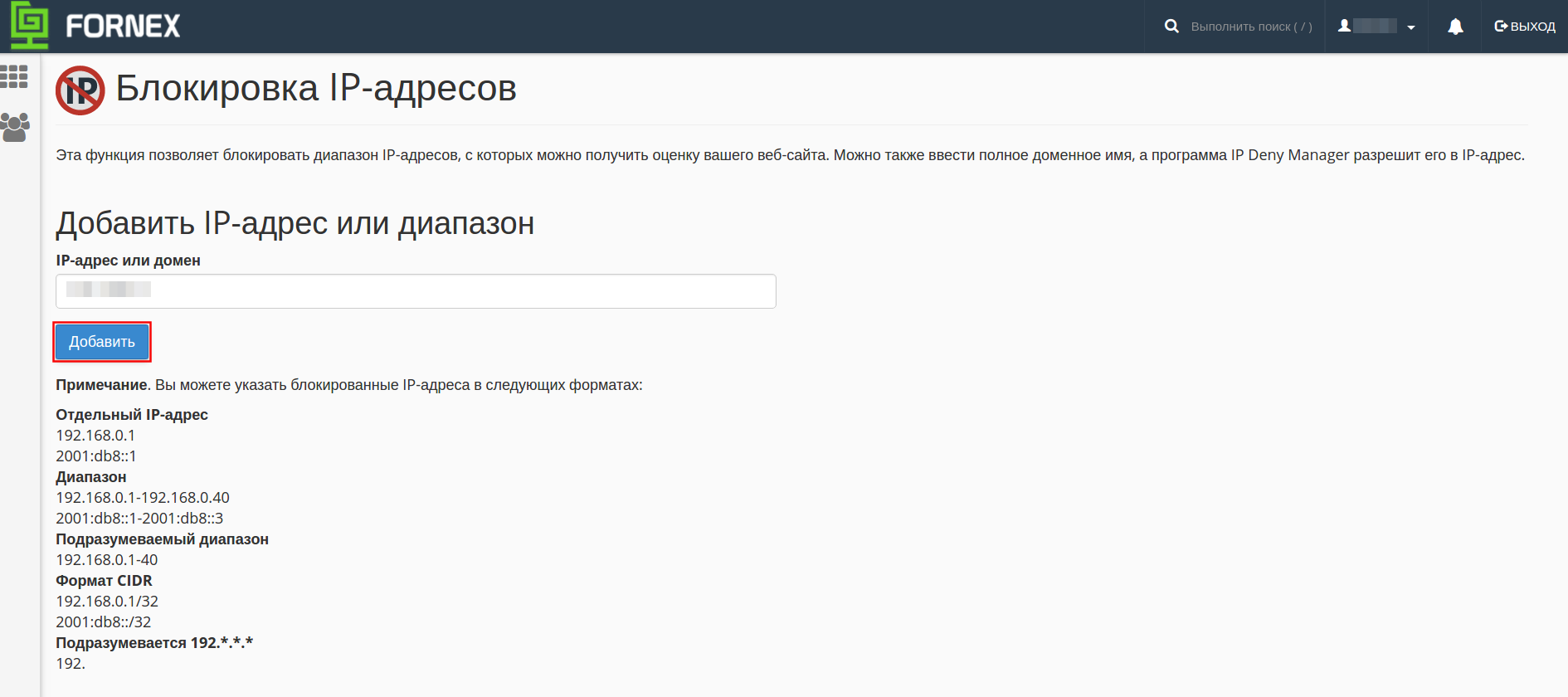
click the "Add " button.
When the process is complete, the blocked IP address will be displayed in the section "Current blocked IP addresses ".
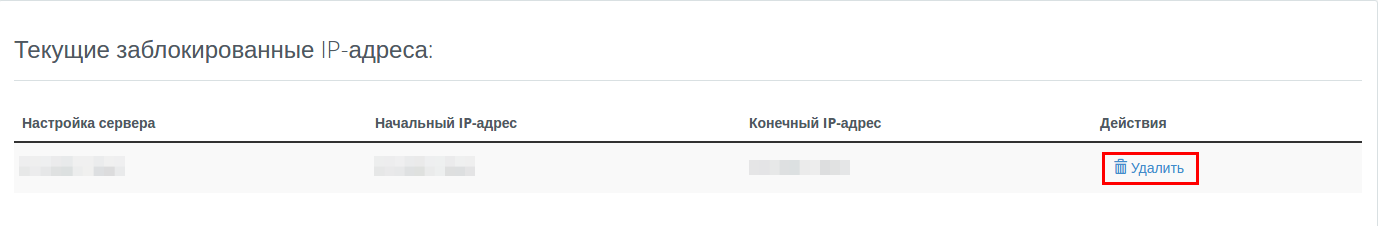
To remove an IP address from the list, just click on the "Delete" button next to it.
