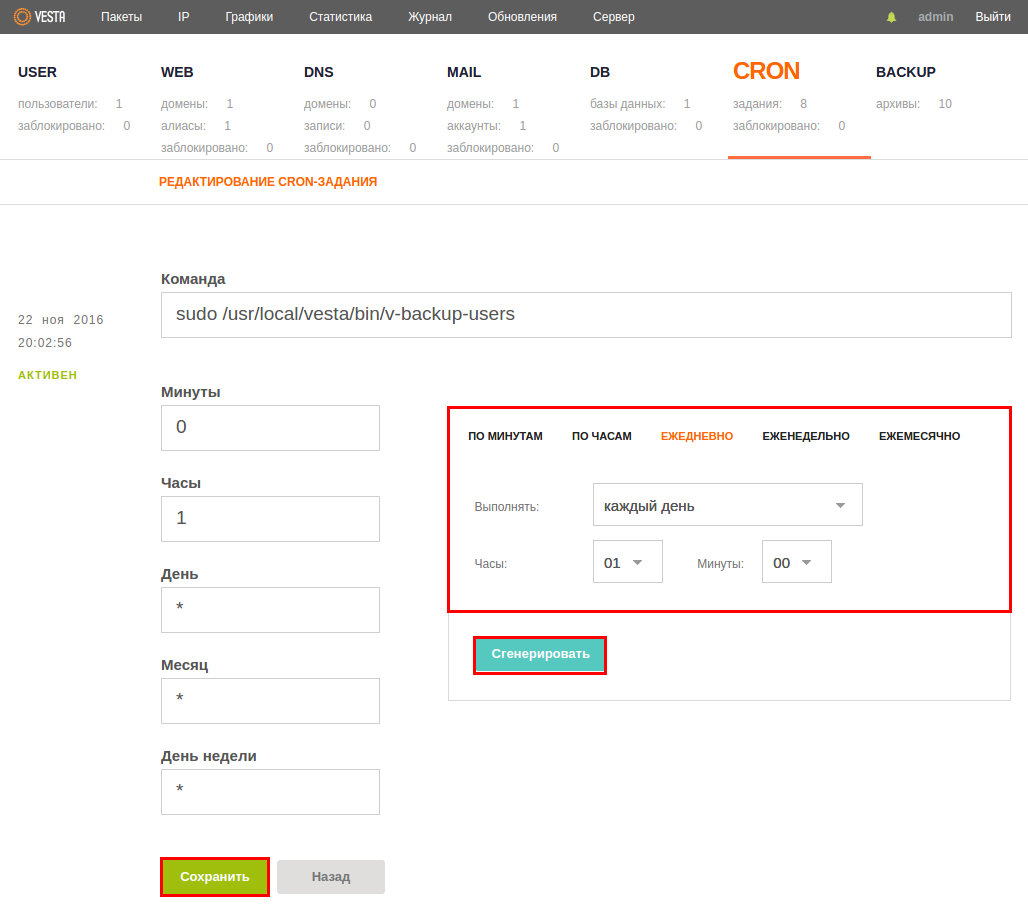FTP backup in Vesta CP
Instructions for setting up backup to a remote server via FTP in the Vesta CP control panel
By default, the Vesta control panel "Vesta " backs up only locally. In order to store data on a remote server *Vesta supports backing up to an external "FTP server "
To configure this type of storage go to Top Menu "Server → Server Settings "
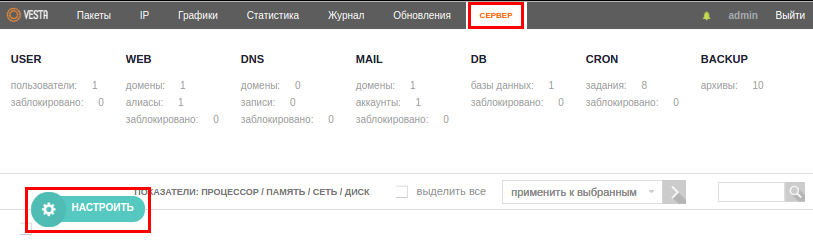
Go to "backup " menu and open tab "Remote backup " and fill in all fields:
- "Protocol " - choose the protocol configured on your backup server - ftp or sftp (ftp by default)
- "Server " - ftp server address
- "Account " - ftp server username
- "Password " - user password
- "Directory " - specify the address of the folder where to save server backups (specify the address from the root of the server, for example like in Vesta /home/backup/)
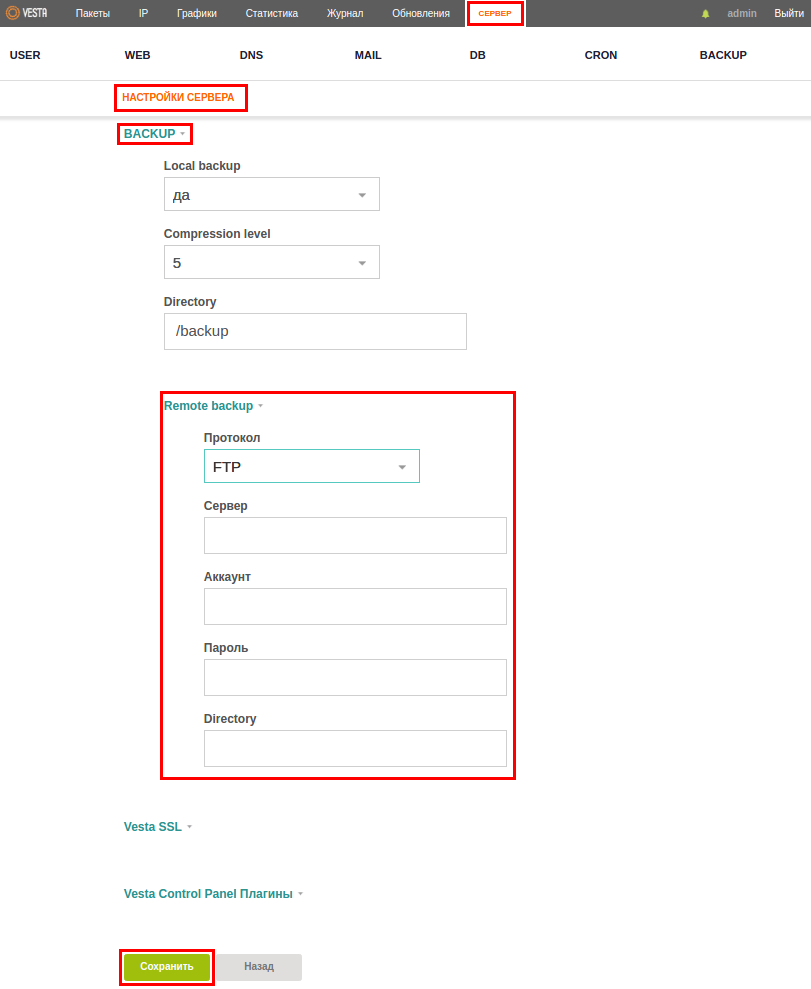
Click the "Save " button.
*The backup is initially done on the local server, and only then is it backed up to the remote server via FTP
There is also a tab for Local Backup Storage settings.

The absolute path for data backups in Vesta is /backup. In the control panel, it's listed exactly the same as /backup.
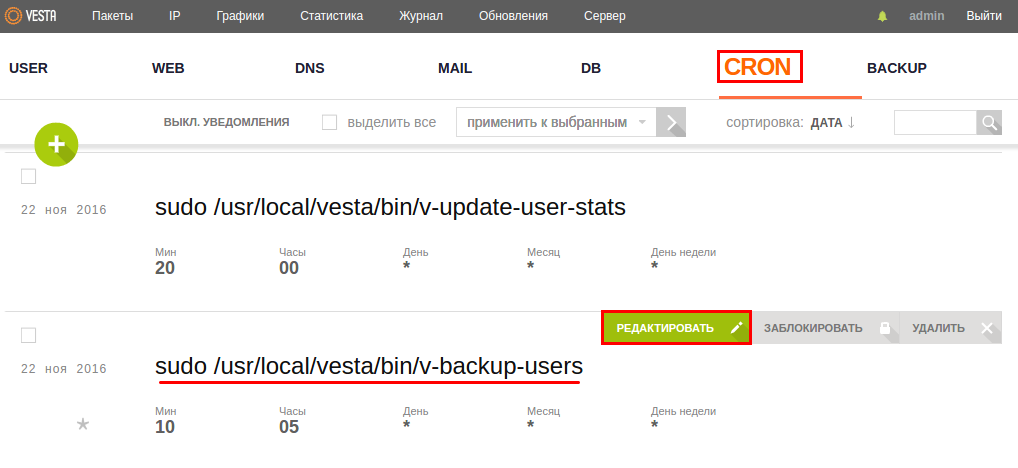
Now we need to set up an automatic backup system.
Go to "CRON " Find the line sudo /usr/local/vesta/bin/v-backup-users and click "Edit "
Now let's setup the frequency of the automatic backup.
- We recommend that you create the backup at night time. Creating a backup increases the load on the server, which may cause sites to open with a delay.
You can set the frequency in the highlighted table After that press "Generate " your parameters and then press the "Save " button.