ISP Manager has a backup feature that allows you to back up all user data: sites, SSL certificates, mailboxes, databases and save them either to your local disk or to a separate FTP server.
To create and set up an FTP backup, go to "Tools → Backups " , click "OK " to set up a new backup.
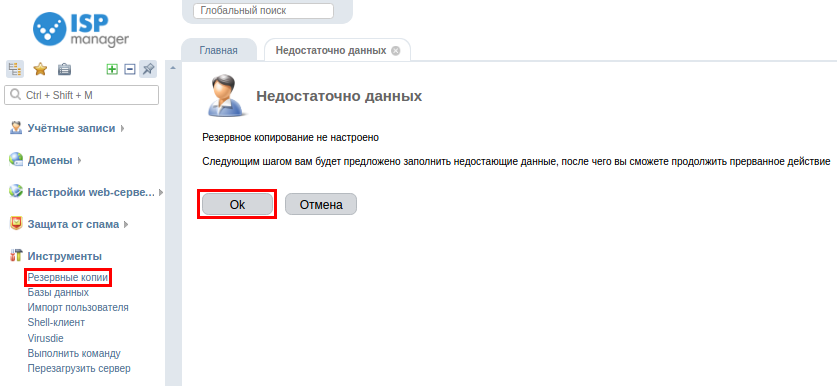
In the window that opens, type in the settings for our storage:
Storage type - set FTP
In the FTP section, enter settings for the remote FTP-server, where backups will be uploaded:
-
** ftp server address**
-
connection port-21
-
specify the address of the folder where to save the server backups
-
** ftp server user name and password**
Save the entered data - "OK "
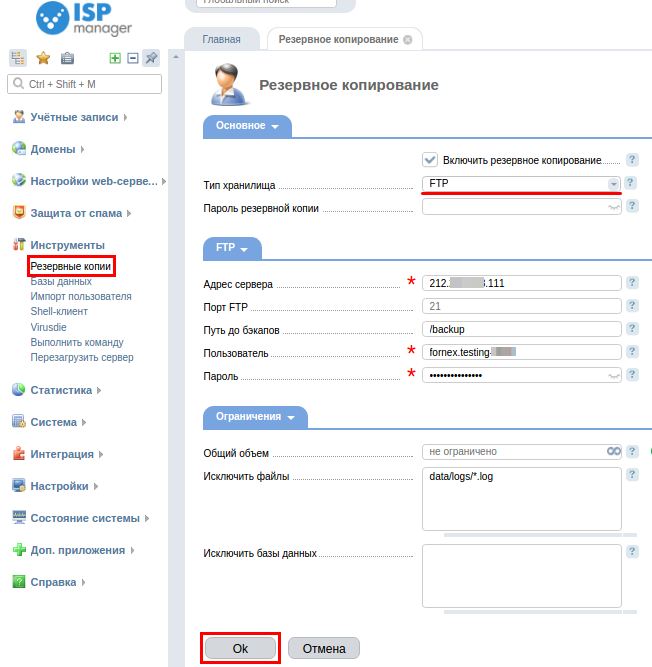
The settings will be saved, the "scheduler (cron) " line /usr/local/mgr5/sbin/cron-ispmgr sbin/backup2 will appear in addition to user and service ISPmanager tasks
Go to "System → Scheduler "
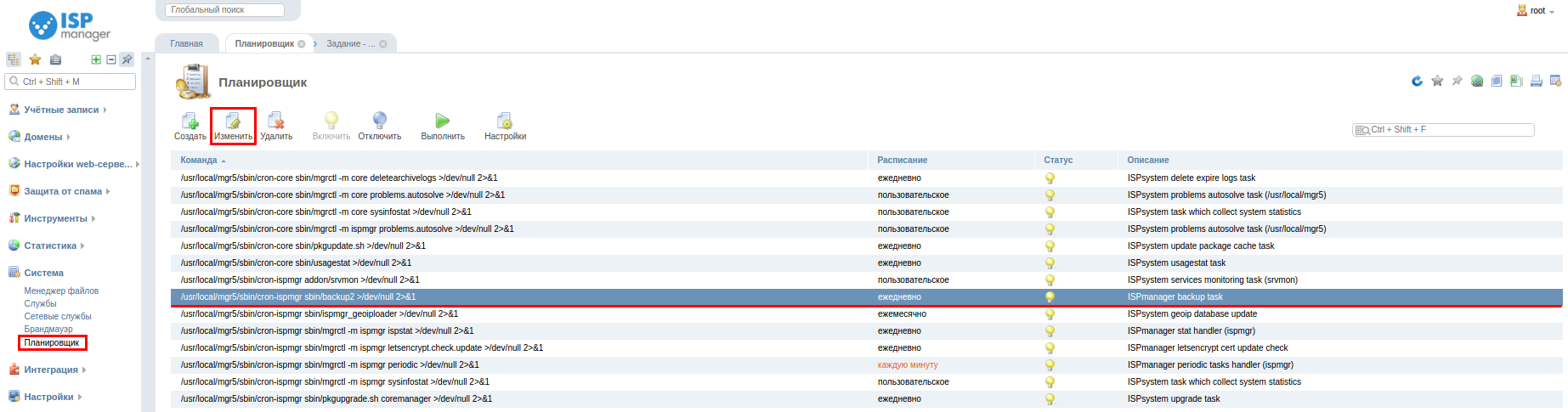
To edit, click the "Edit " button.
By default, a backup is created daily at 3am server time
In the section that opens, configure the time and frequency of backup creation:
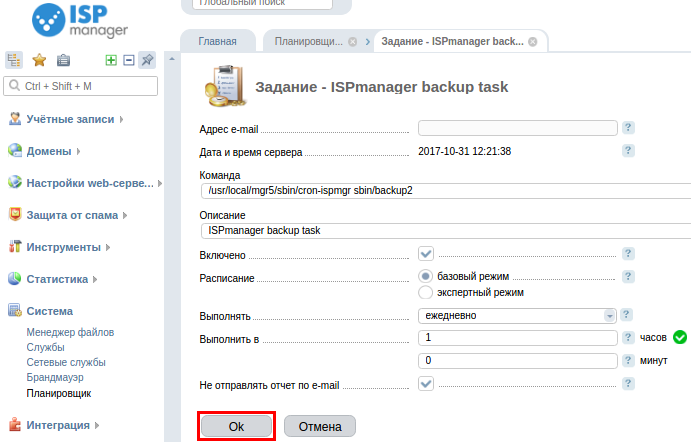
We choose basic mode to make it easier to set up the scheduler.
The frequency of the task is "Daily"
Run at - We recommend creating a backup at night. Creating a copy increases the load on the server, which may cause sites to open with a delay
Save settings - "OK "
