Backup in BrainyCP: setup and management
A complete guide to setting up backup in BrainyCP for efficient data storage and restoration on VPS.

In the Utilities → Backup section, you can create both one-time backups and tasks for automatic backup creation with flexible storage and notification settings.
Quick start
- To set up backup, log in to the BrainyCP panel on your VPS.
- Go to Utilities → Backup.
Don't have a VPS yet?
Fornex offers VPS hosting with full root access, 24/7 support, and DDoS protection. Get a stable server with NVMe disks for fast and reliable operation. Find more details on the Fornex VPS page.
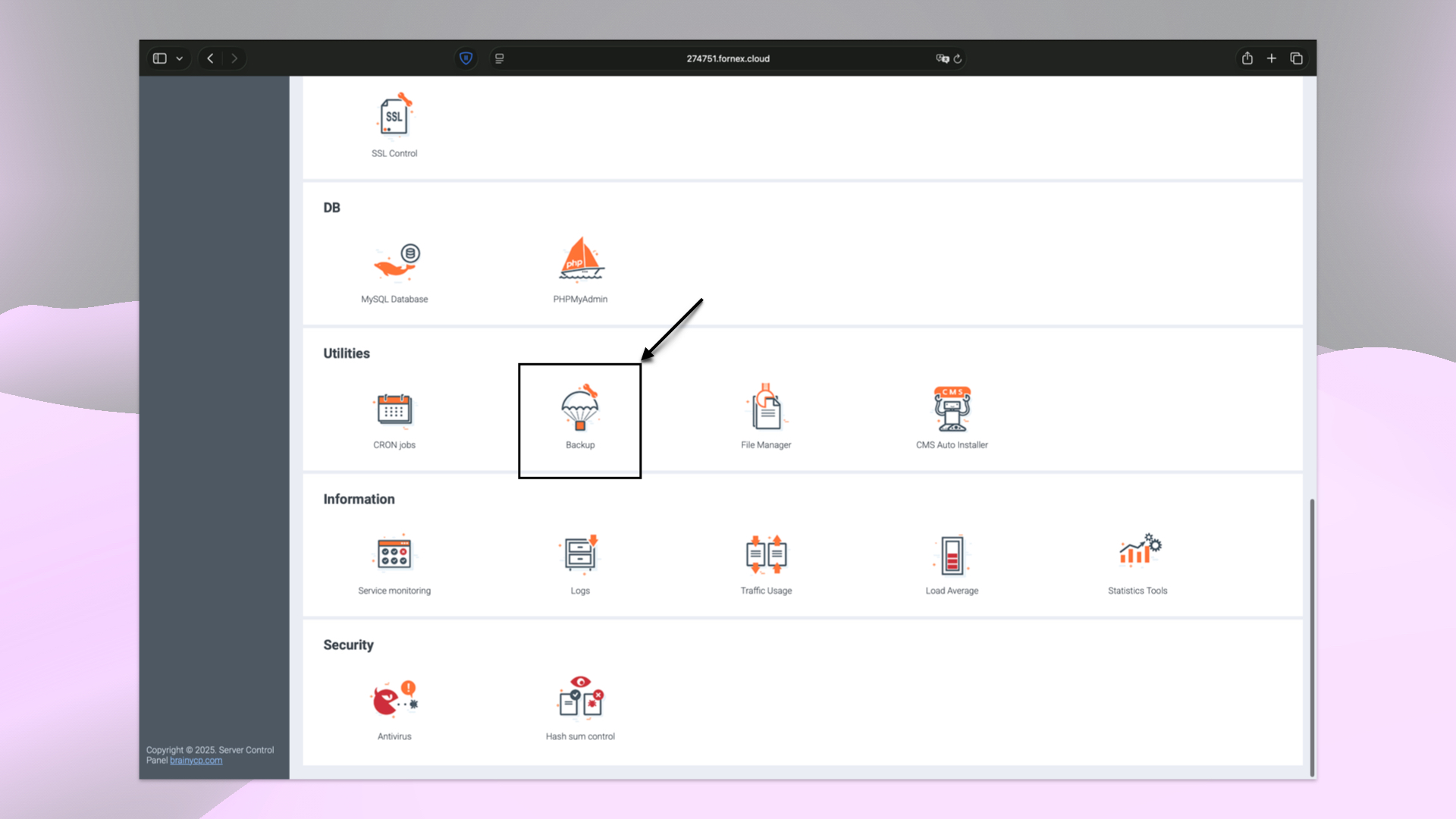 Control panel sections in BrainyCP
Control panel sections in BrainyCP
The Backup section consists of several tabs:
- The Manage Tasks tab allows you to configure the rules and frequency for creating backups.
- The Backup List tab contains all backups.
- The Restore from Archive tab is used to restore websites from saved archives.
- The History of Restores tab shows the history of all restored backups.
- The Backup History tab shows the history of all backup operations.
Create backup manually
The panel offers two backup options:
- Create and download backup — an archive is created and can be immediately downloaded to your local computer. No copy remains on the server.
- Create backup in local folder — the archive is saved at
/home/username/path in the selected directory on the server.
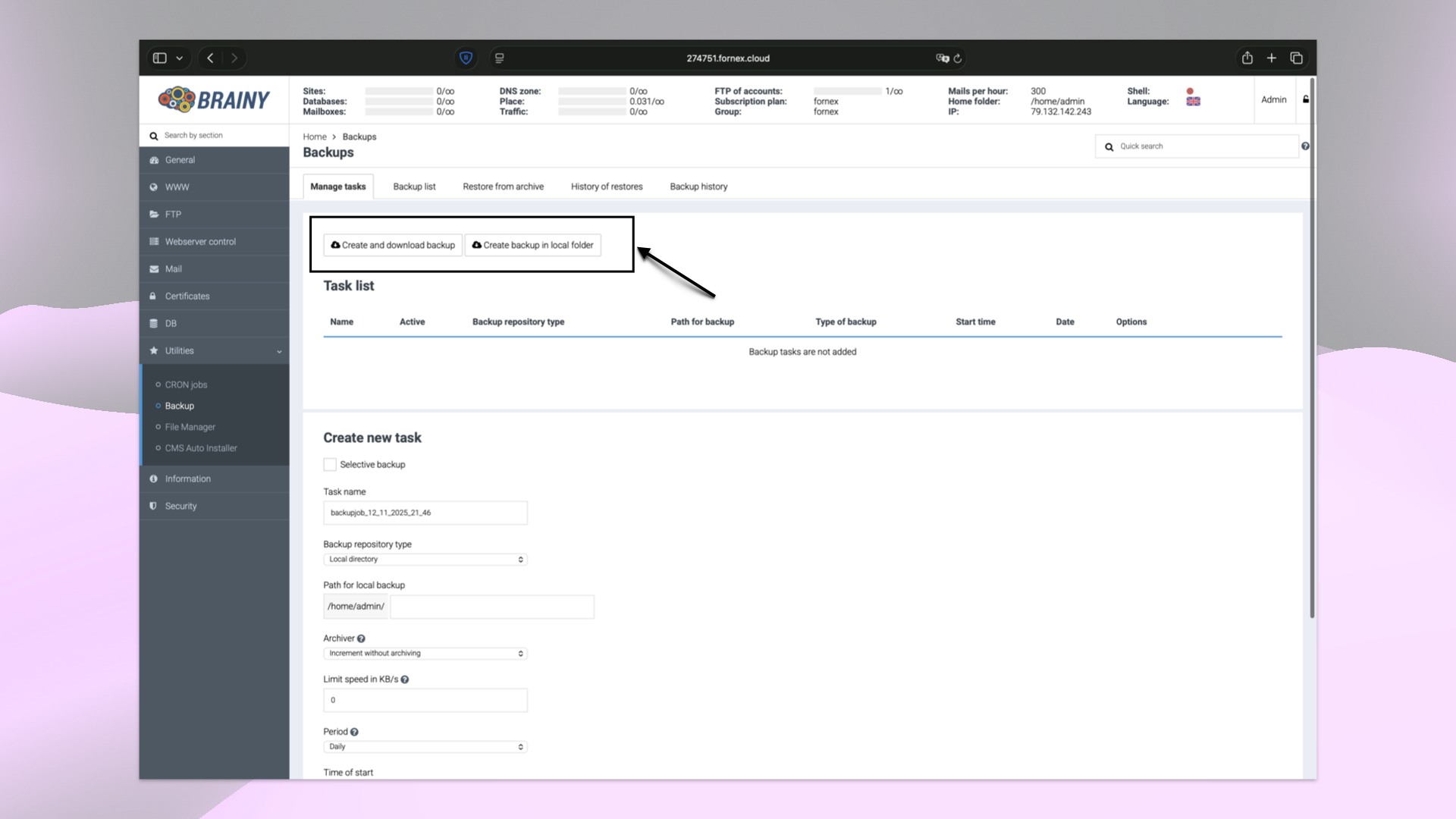 Manual backup options
Manual backup options
Automatic backup configuration
To create an automatic backup task:
-
Go to the Create new task section.
-
Specify the source: all data or selective (websites, databases, users).
-
Enter the task name in the Task Name field or leave the default name (backupjob_date_time).
-
Choose the Backup Repository Type:
- Local Directory — storage on the server's internal storage. Specify the path to the local directory.
- Remote Server — transfer over the network to another server. Specify the IP address.
- FTP — file storage and transfer via the File Transfer Protocol with login and password access.
- GDrive — Google Drive cloud storage for file synchronization and sharing. Fill in the ID, Secret Key fields.
- Dropbox — cloud storage that allows automatic synchronization and file sharing between devices.
- AmazonS3 — scalable cloud storage from Amazon Web Services for large-scale data storage and backup.
- S3 Storage from Fornex — reliable and scalable backup solution. You can purchase an S3 Cloud Storage for secure data storage.
Connection checking is available for each remote option.
-
Configure the parameters:
- Archive format and compression level.
- Encryption (password).
- Transfer speed limit.
- Email notification upon backup completion.
- Time and frequency of execution (daily, weekly, monthly).
-
Click Add Task.
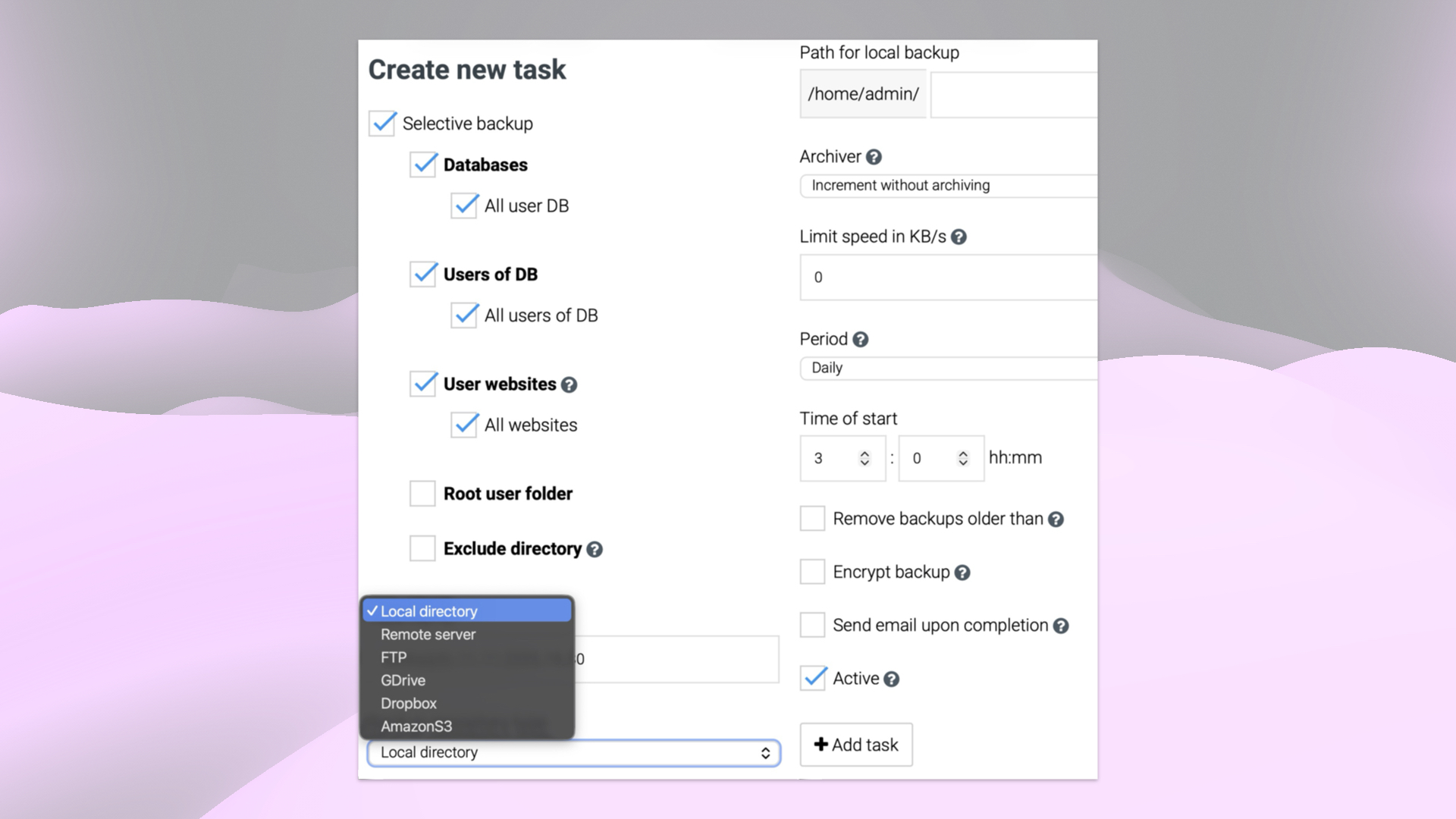 Backup task configuration interface
Backup task configuration interface
After adding the task, it will appear in the Task List. Available actions:
- Force start the task.
- Edit the task.
- Delete the task.
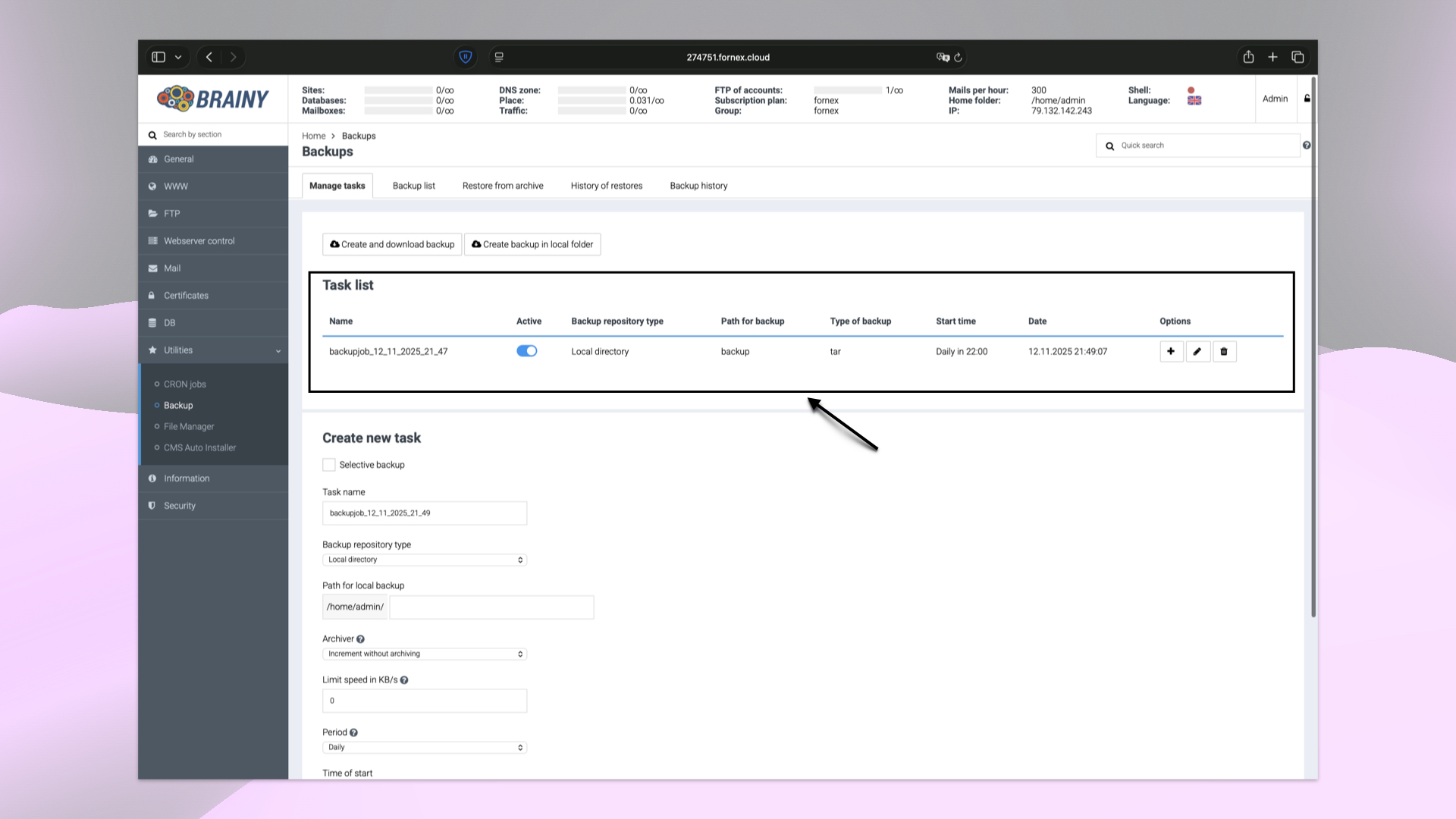 Backup task list
Backup task list
Managing completed backups
The Backup List tab displays the list of created archives. Available actions for each backup:
- Full restoration.
- Selective restoration.
- Deletion of the archive.
- Downloading the archive to your local computer.
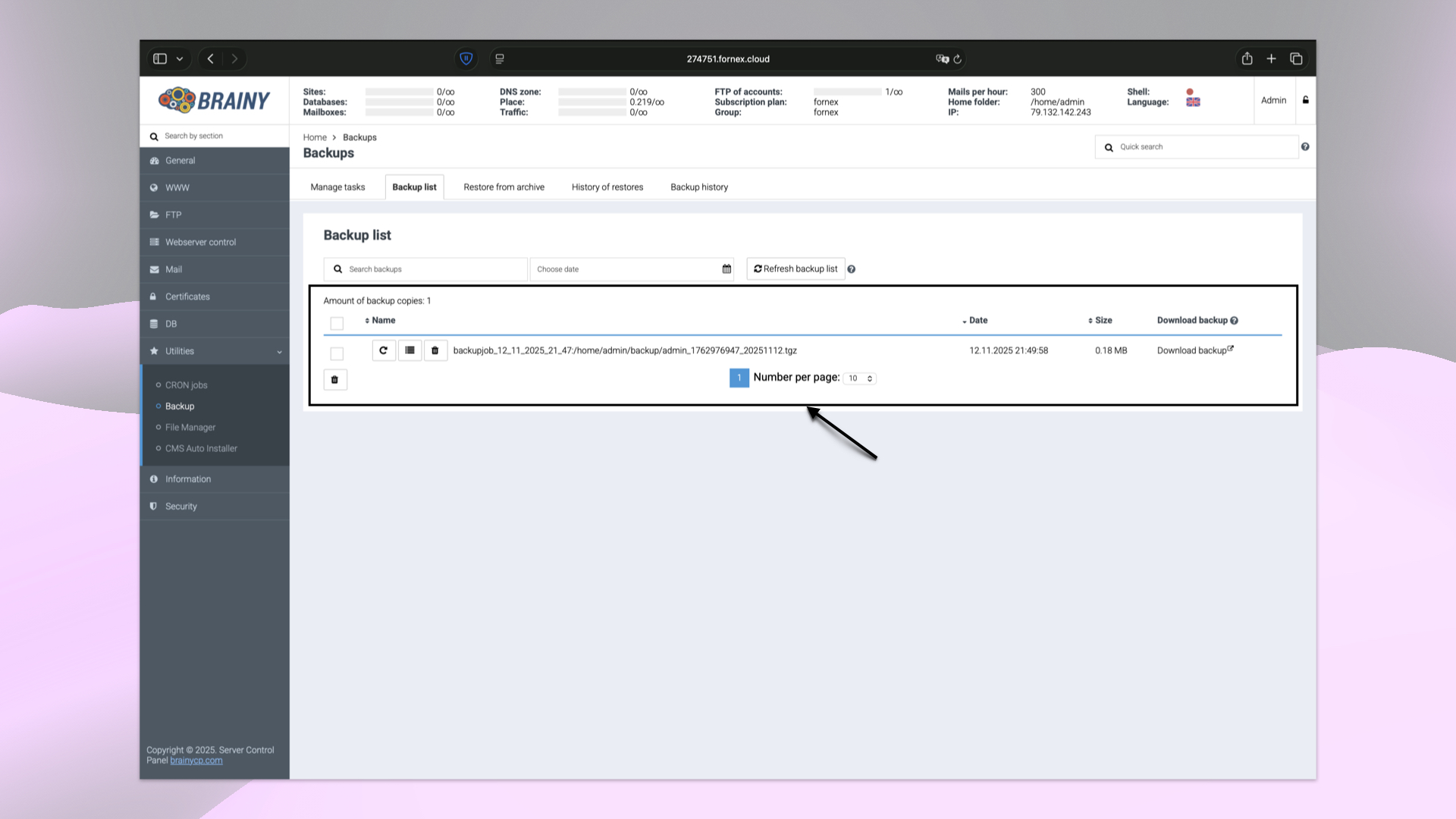 Backup archives list
Backup archives list
Help
If you have any questions or need assistance, please contact us through the ticket system — we're always here to help!