The cost of an additional IP on the VPS is 7 euros/month.
In order to order Additional IP you need to perform the following actions.
Go to Settings of your order and in the section IPv4/IPv6 click Add IP.
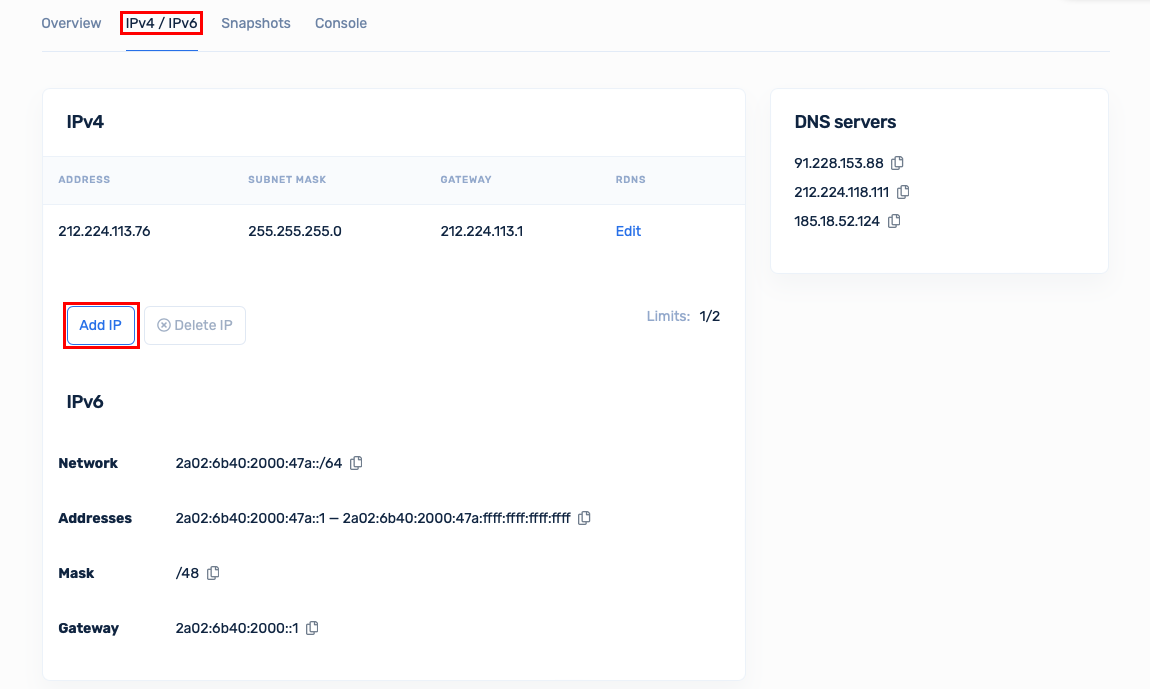
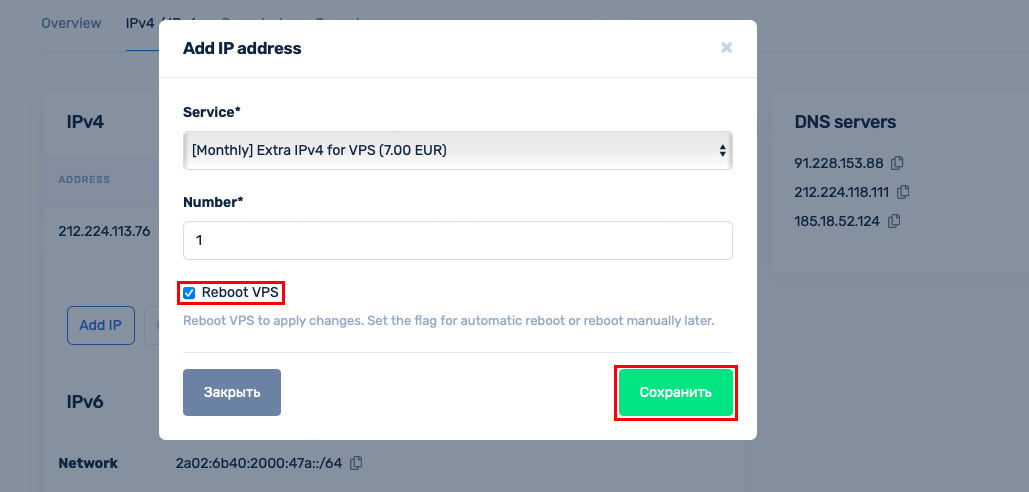
Press the Save button.
It is possible to order only 1 additional IP on VPS.
To apply the changes you will need to reboot the VPS, set the flag for automatic reboot, or reboot manually later.
The total cost when ordering an additional ip is formed on the basis of the number of paid days of the order.
Adding an additional IP to the configuration file for Ubuntu, Debian.
Go to the network settings configuration file to add an additional IP address there:
nano /etc/network/interfaces
Add the following entry:
auto eth0:0
allow-hotplug eth0:0
iface eth0:0 inet static
netmask 255.255.255.0
address xxx.xxx.xxx.xxx
- address is new IP address.
- netmask is the mask we get along with the IP.
Next, let's reset the network settings.
service networking restart
After restarting the networking service, ping the address to see if it is actually accessible from outside the server.
ping xxx.xxx.xxx.xxx
xxx.xxx.xxx.xxx is the new IP.
This completes the addition of the IP.
Adding an additional IP to the configuration file for Centos OS.
The additional IP address needs to be added to the configuration file, using ifconfig command, in this case xxx.xxx.xxx.xxx.xxx is the new IP:
ifconfig eth0:1 xxx.xxx.xxx.xxx up
If eth0:0 already exists, create eth0:1
Save the data in the network configuration file /etc/sysconfig/network-scripts/ifcfg-eth0:1
nano /etc/sysconfig/network-scripts/ifcfg-eth0:1
Make the following entry:
DEVICE=eth0:1
ONBOOT=yes
BOOTPROTO=static
IPADDR=xxx.xxx.xxx.xxx
NETMASK=255.255.255.0
- IPADDR is new IP address.
- NETMASK is the mask we get along with the IP.
Next we will reset the network settings.
service network restart
After restarting the network service, we ping the address to see if it is actually accessible from outside the server.
ping xxx.xxx.xxx.xxx
xxx.xxx.xxx.xxx is the new IP.
This completes adding the IP.
If you have any difficulties or any additional questions, you can always contact our support through ticket system.
