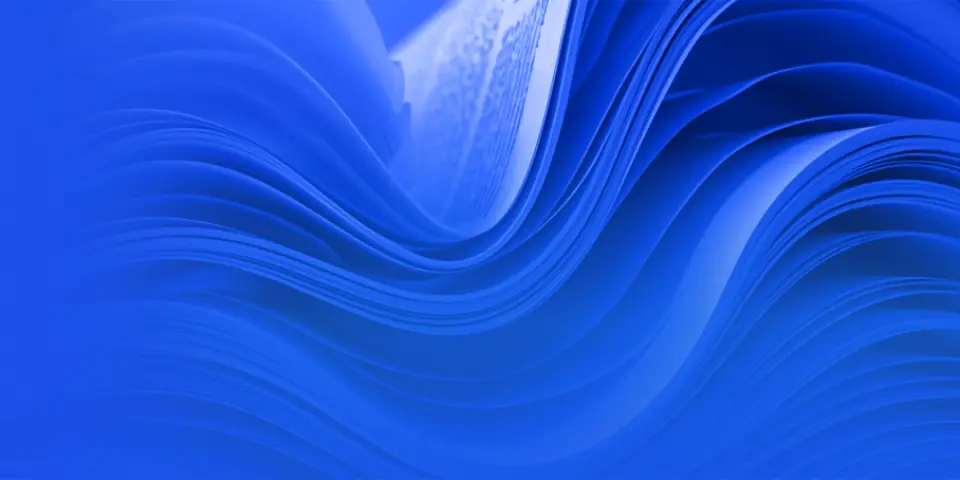
Knowledge Base
Our team has curated a selection of the best articles on system administration and web service development.
Knowledge Base
Popular tags:
FAQ
Answers to the most common questions
Frequently Asked Questions
More articlesGuides
Step-by-step manuals for what ever issue you may face
aaPanel
More articlesRegulations
Various instructions and requirements for dealing with our services
Bans
More articles