Changing the php mode for the domain in Vesta CP
Guide to editing the php modes in the Vesta CP control panel
To change the php mode, go to WEB and click Edit for the selected domain
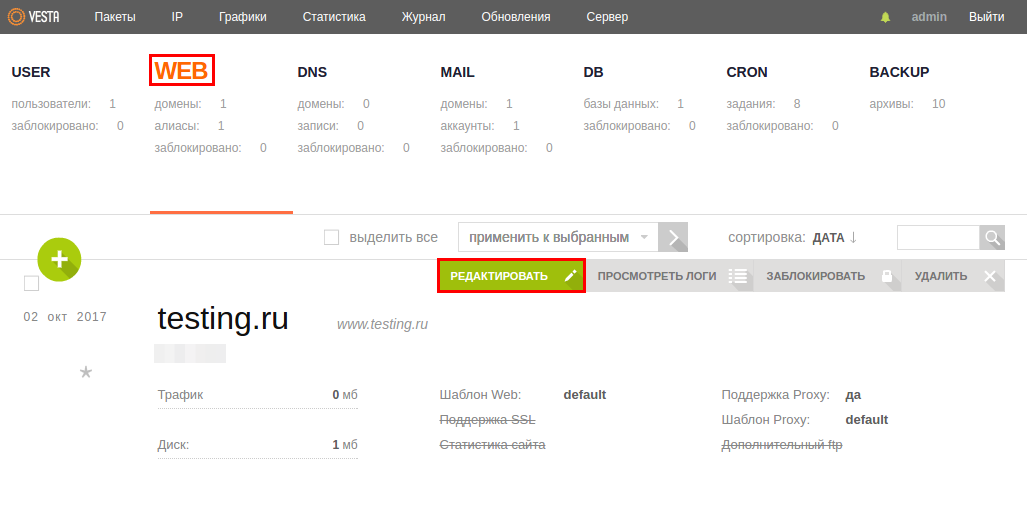
then in the Apache templates select the one you want:
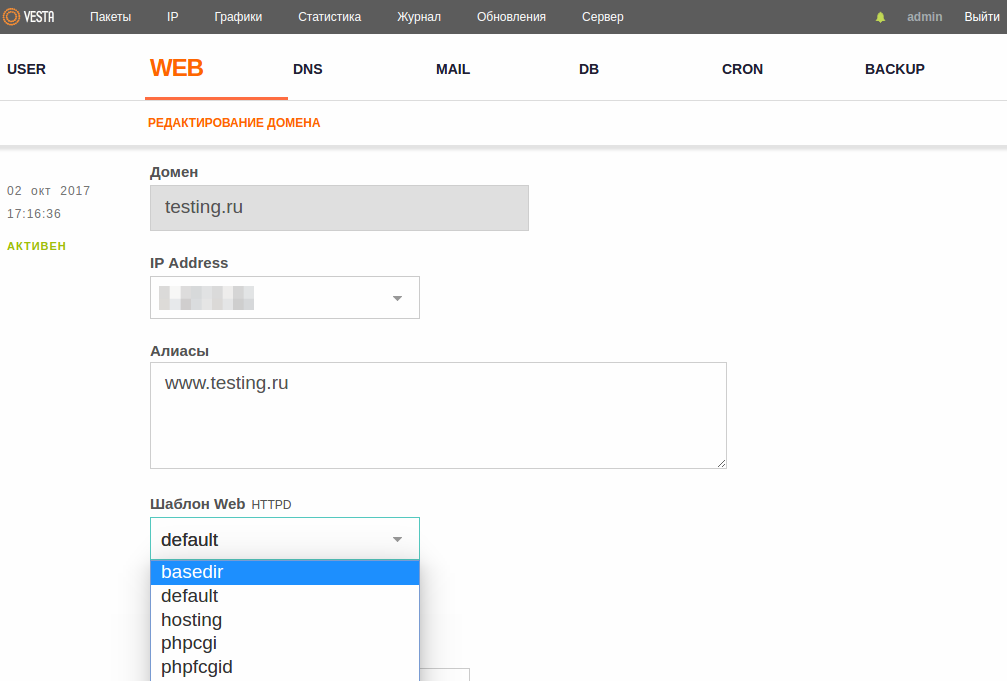
Description of Apache templates
-
default - allows you to run php as an Apache module without any additional configuration, good for most sites
-
basedir - restricts execution of scripts to the home directory of the site (to combat phpshells)
-
hosting - allows you to set separate php limits for each domain (php_admin_value memory/safemode/etc)
-
phpcgi - allows you to run php as cgi (avoids problems with permissions, enough 644 for files and 755 for directories)
-
phpfcgid - template for starting php with fcgi module.
nginx support for the domain.
To change the mode of php also go to edit the domain and in the templates select the desired one:

-
default - suitable for most sites. Static files will be handled by nginx without apache. This has a very positive effect on site loading speed, and also saves system resources. List of extensions, which will be processed, can be set in separate field.
-
hosting - designed for servers hosting unrelated sites belonging to different people. This template uses disable_symlinks option, which allows to secure hosts against linking attack.
-
saching - this template uses caching built into nginx. Pages are stored in the cache for 15 minutes, this allows you to easily handle spontaneous influxes of traffic.