Granting ssh access for a user in VestaCP
A guide on how to enable user ssh access in the Vesta Control Panel
By default, VestaCP package "default" does not enable SSH access, including for user one, i.e. "admin".
Enable ssh access, for root/admin user
In order to enable SSH access for a user, you must:
Perform authorization with admin or root permissions in VestaCP.
Go to "Packages".
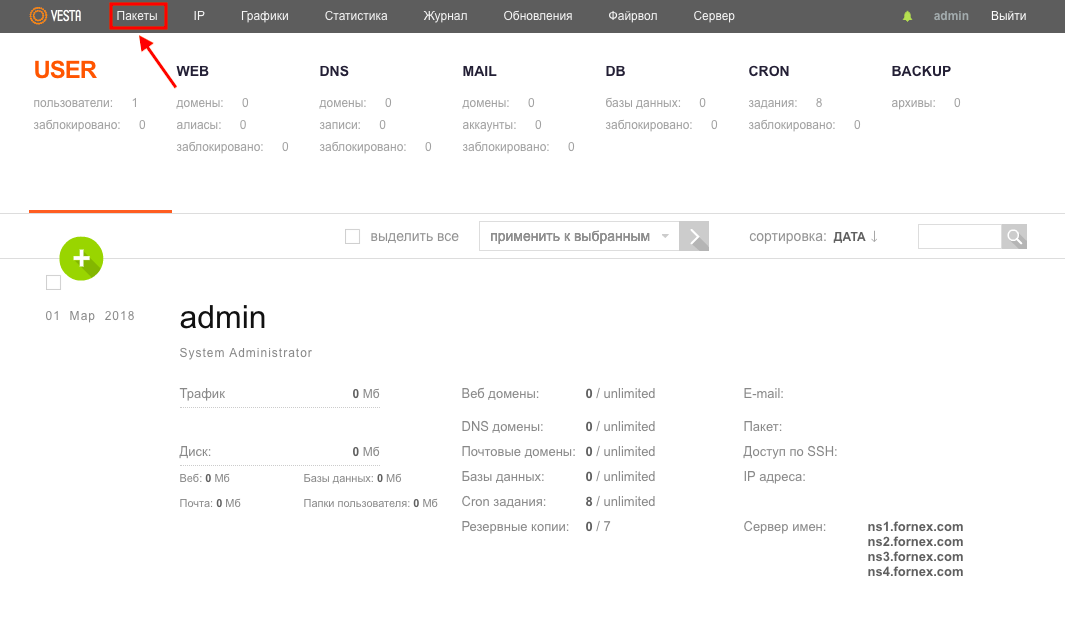
Next, point to "default" and click "Edit".
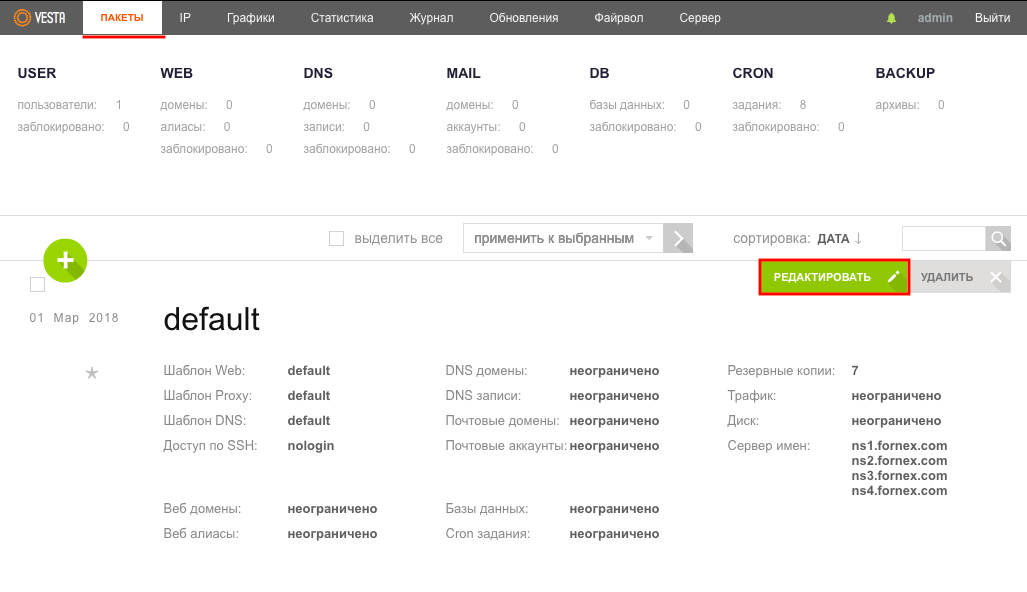
In the list, find "SSH access" and change "nologin" to "bash", for example.
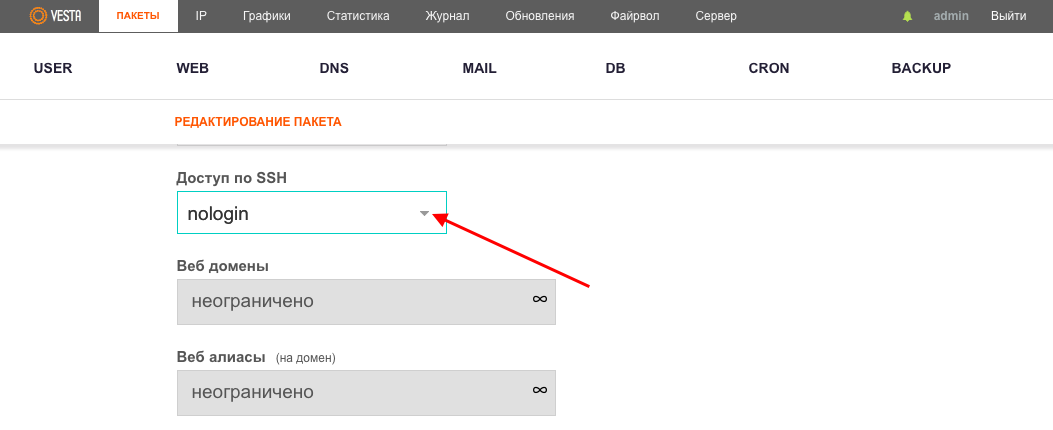
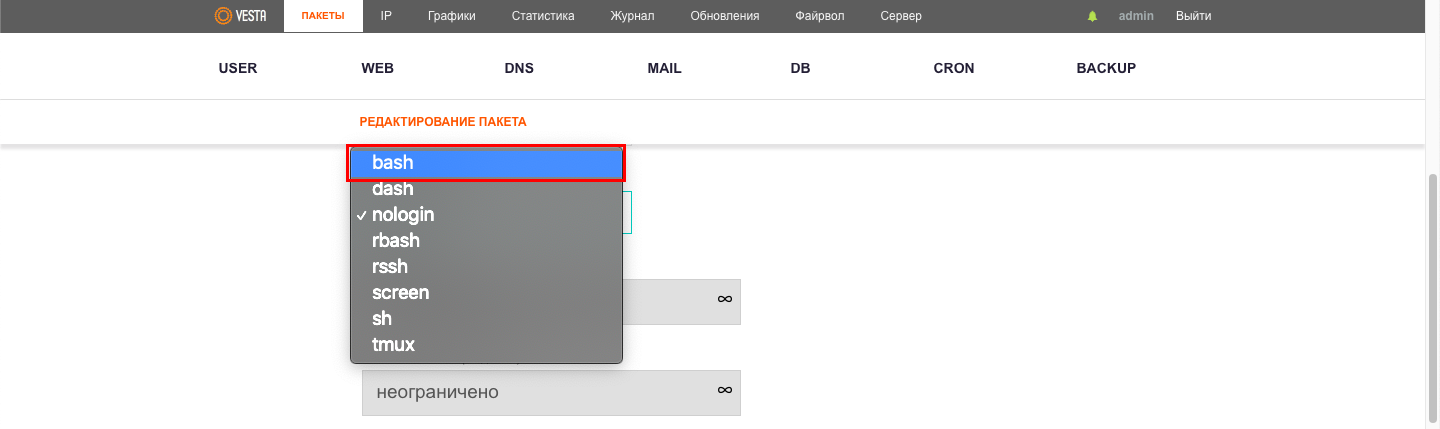
Click "Save".
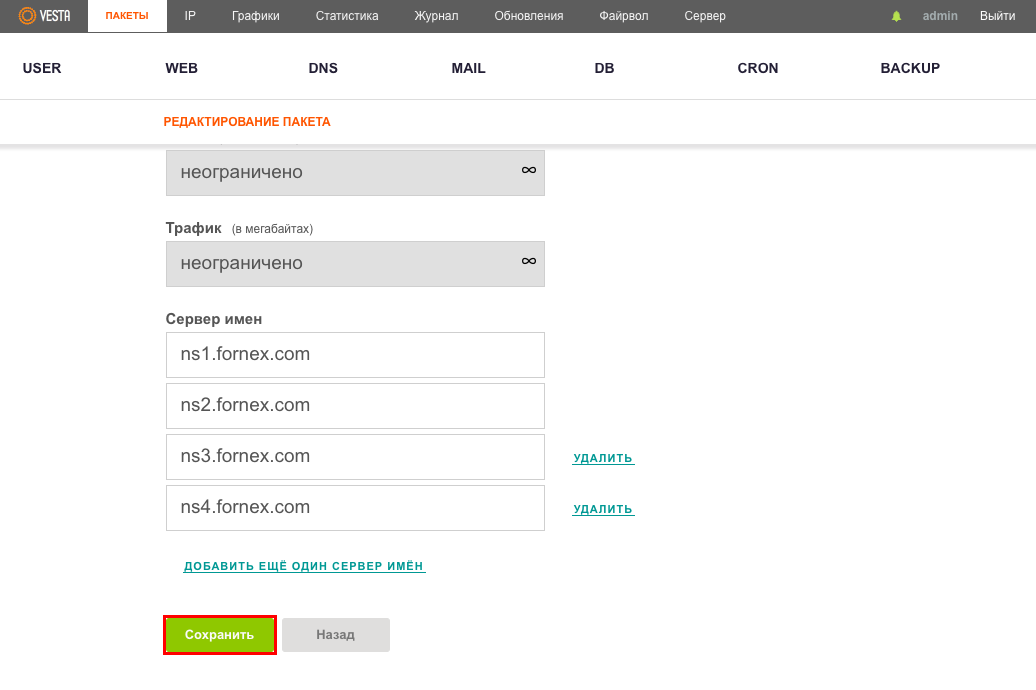
In this case, all users with the "default" package will have ssh.
Enable ssh access, for the created user
In case you want to give access to only one user, for example "test", you enter VestaCP as root\admin and then go to "Users".
Click the "Edit" button next to the user who needs SSH.
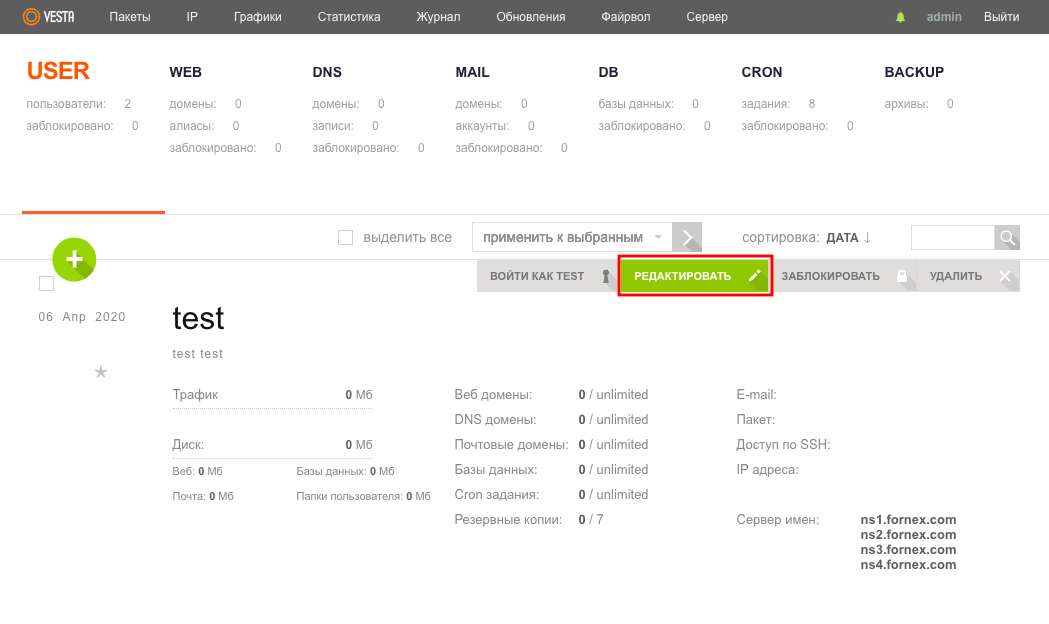
In the list, find "SSH access" and change "nologin" to "bash", for example.
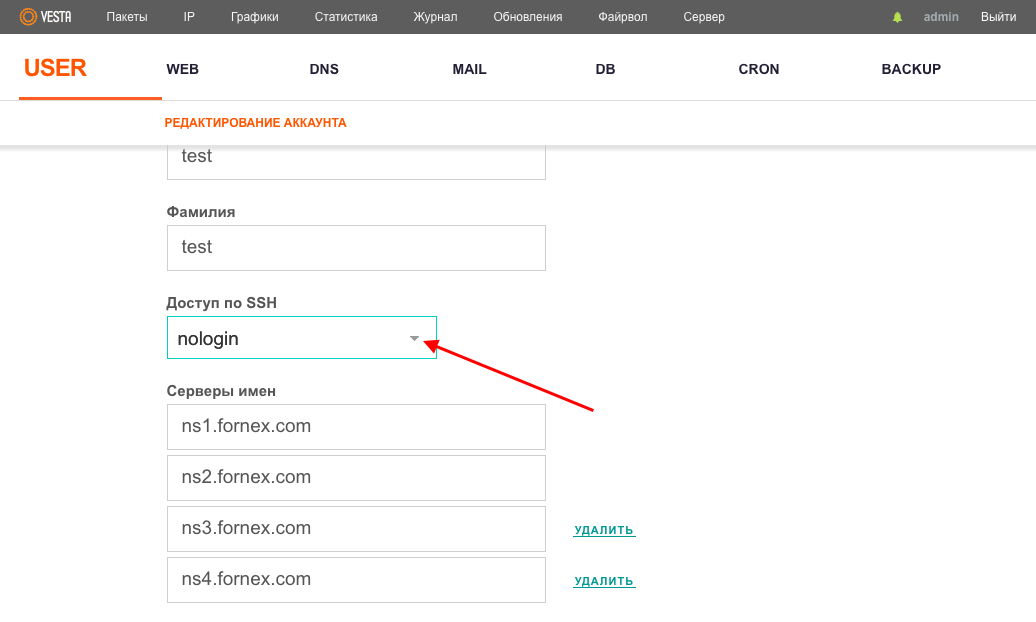
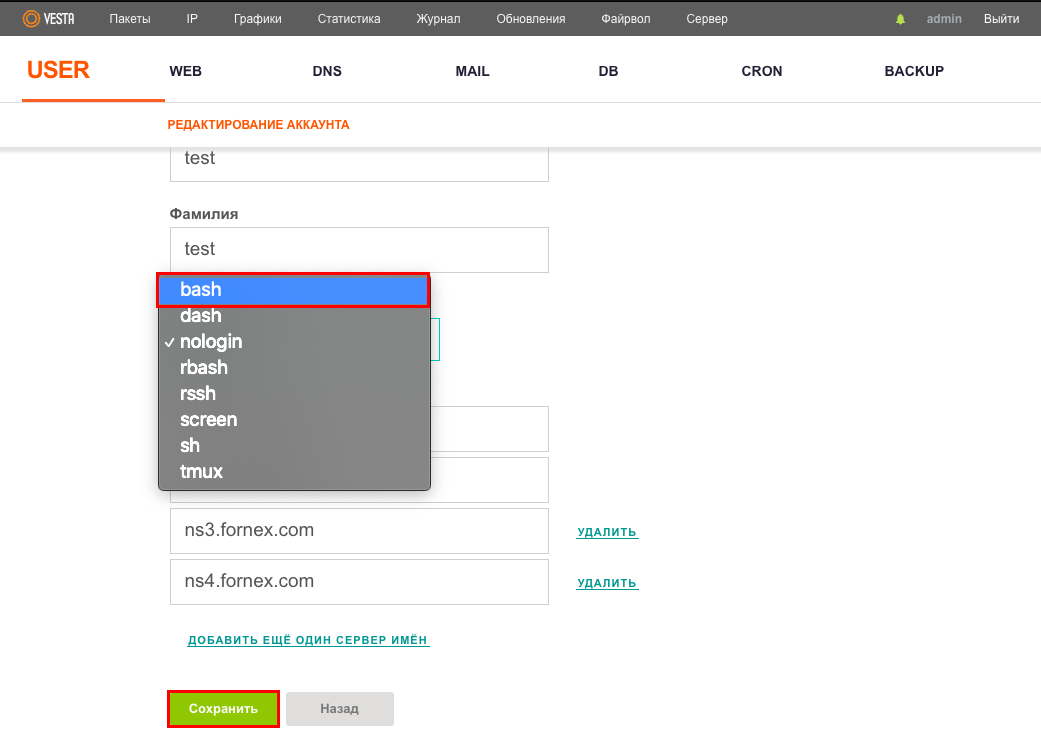
Click "Save".
In this case, only the user "test" will have access to ssh.
Please note that SSH does not provide sFTP Chroot in VestaCP. This module for exactly file transfer is distributed by the developers only on a paid basis
If you have any difficulties in configuration or have any additional questions, you can always contact our support via Ticket system.